Topics
To securely exit your account in the Loyverse Back Office, follow these steps:
1. Go to the main menu in the top-right corner of the Back Office screen.
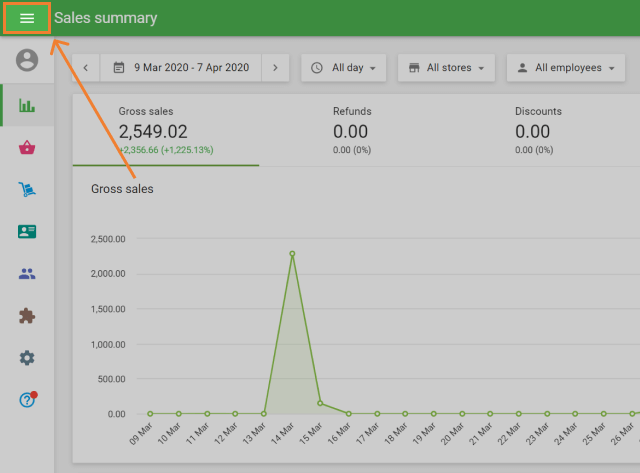
2. Click the drop-down arrow next to your username and email.
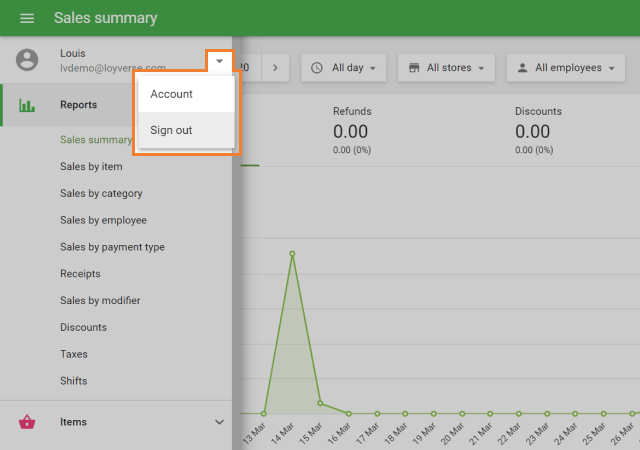
3. In the drop-down menu, click ‘Sign out’.
You will be logged out and redirected to the login page.
Tip: It’s recommended to sign out after completing your work—especially on shared or public devices—to keep your account safe.
See also: