If you need to switch to another employee account without closing the Loyverse POS app(Play Market or App Store), you can easily do so with just a few steps. This is useful when multiple staff members use the same device during a shift.
How to Switch Users
Open the Menu in the Loyverse POS app.
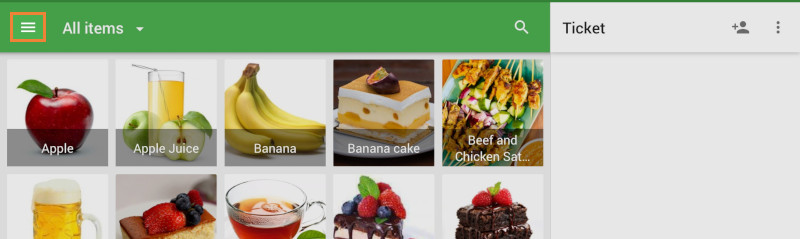
Tap the lock icon to log out the current user.
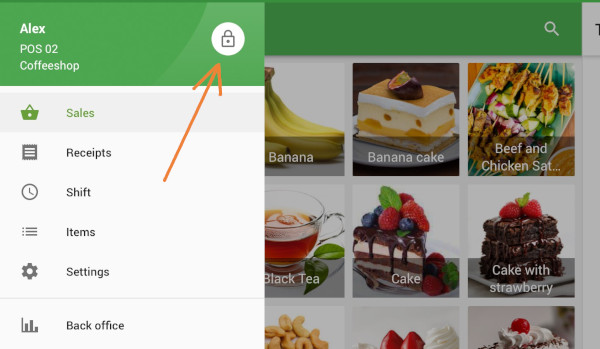
The PIN pad will appear.
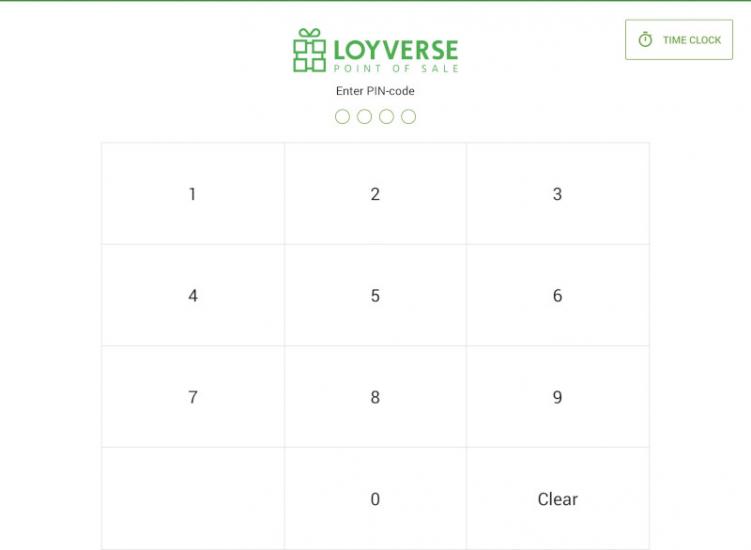
The next employee can enter their personal PIN to sign in.
Once the PIN is confirmed, the app will automatically switch to the new user account. The active employee’s name will be displayed in the menu header so you can always see who is currently logged in.
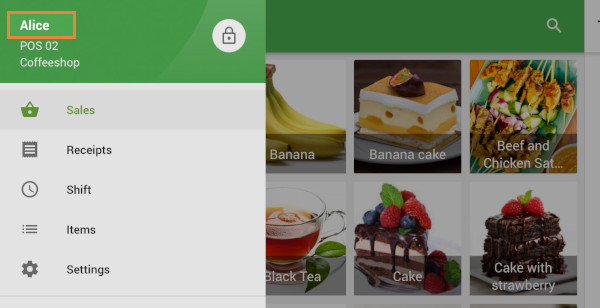
Tip
Employee switching is quick and secure, allowing seamless work across shifts while keeping sales activity tracked by staff member.
See also: