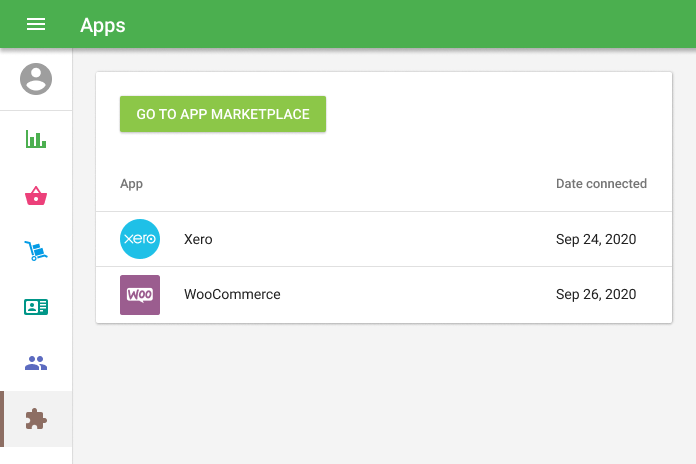Topics
Loyverse POS allows you to connect third-party applications to streamline and automate your business operations, such as accounting, e-commerce, marketing, and data synchronization.
There are two ways to connect apps to your Loyverse account:
- Connect an app from the Marketplace and approve access.
- Generate API access tokens for custom integrations (for developers).
1. Connecting Apps via the Loyverse Marketplace
Step 1: Go to the Apps Section
Log in to your Loyverse Back Office.
From the left-side menu, select ‘Apps’.
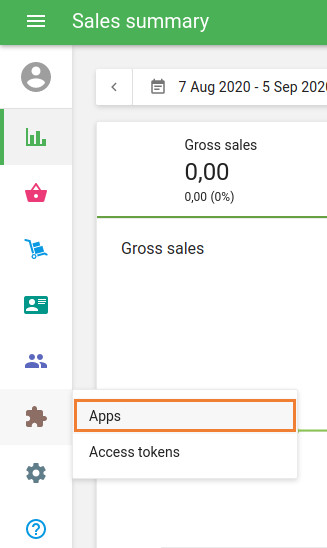
Step 2: Open the Marketplace
- Click the ‘Go to App Marketplace’ button.
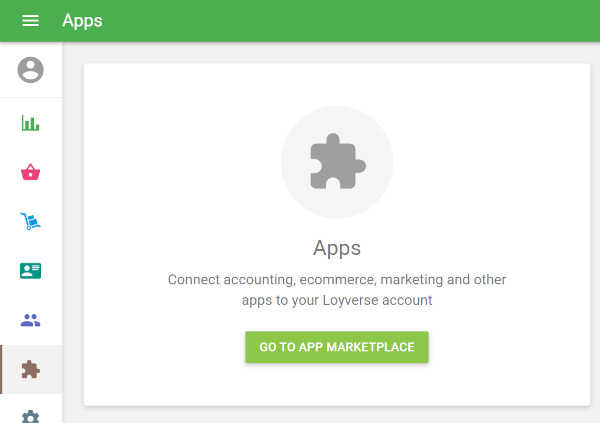
- Browse or search for the app you want to integrate with Loyverse.
Step 3: Start the Connection
- Find your desired app and click ‘Connect app’.
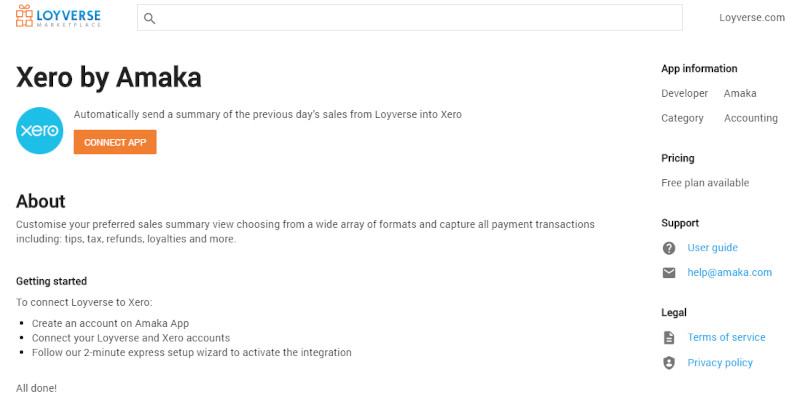
Step 4: Approve Permissions
- You’ll be redirected to the app developer’s website to begin the integration process.
- During this process, you will be asked to grant access to your Loyverse account.
- The permission request will list the specific data and actions the app needs.
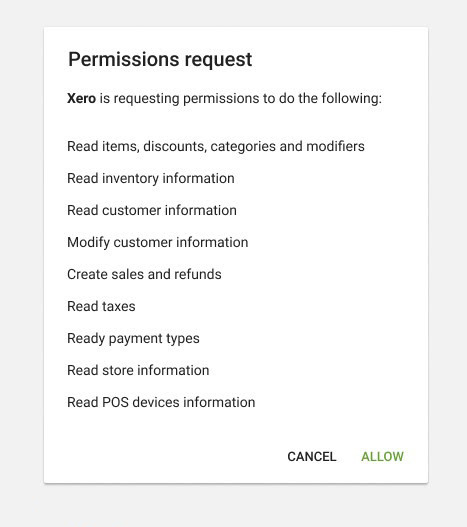
- To proceed, click ‘Allow’.
Step 5: Complete the Setup
- After granting access, you’ll be redirected back to the app’s platform.
- Follow the instructions provided by the app to complete the integration (you may need to create an account with the third-party service).
Once connected, the app will appear in the ‘Apps’ section of your Back Office.
2. Disconnecting an App
To disable any connected app:
- Go to the ‘Apps’ section in your Back Office.
- Click on the app and select the option Disconnect app.
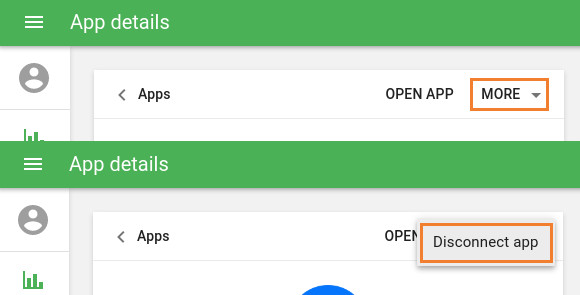
Popular App Categories Available in the Marketplace
Accounting:
- QuickBooks
- Xero
eCommerce and marketplaces:
- Shopify
- WooCommerce
- Magento
- BigCommerce
- Amazon
- eBay
- Lazada
- Wix
- OpenCart
- nopCommerce
- Google Shopping
- Fancy
- ChannelAdvisor
- Souq
- Wordpress
- and many others
Online ordering:
- UberEats
- Doordash
- Grubhub
- Zomato
- Glovo
- Rappi
- and many other regional players
Marketing:
- Mailchimp
- Constant Contact
Connectors:
- Google Data Studio
- Power BI
- Mailchimp
- Telegram
- Wave
- TradeGecko
- Google Drive
- Google Sheet
Check the Loyverse App Marketplace for a full list of supported apps and platforms.
See also: