Sometimes, customers ask to split the total amount of a ticket into several partial payments. With Loyverse POS, you can easily do this — even using different payment types for each portion.
Steps to Split a Payment
Add items to the ticket and tap the ‘Charge’ button.
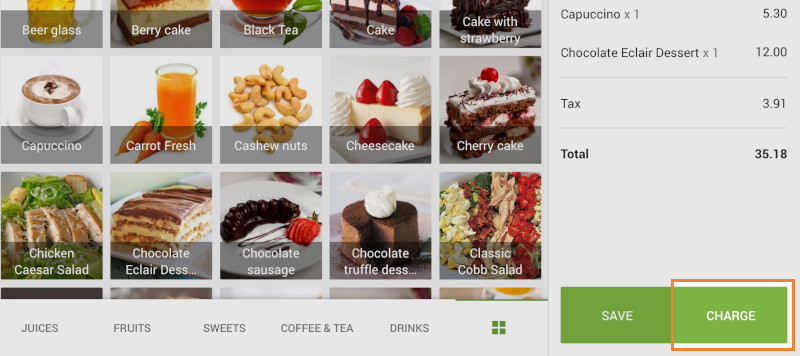
In the payment screen, tap the ‘Split’ button.
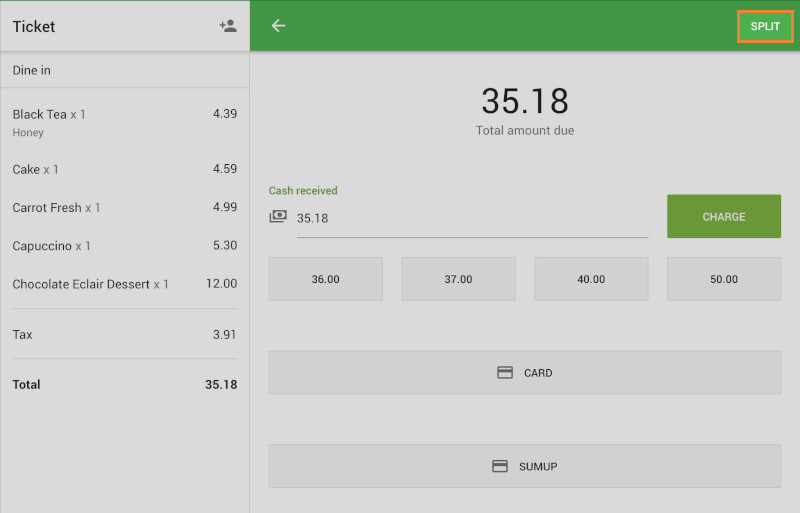
Use the ‘+’ or ‘–’ buttons to set the number of payment portions.
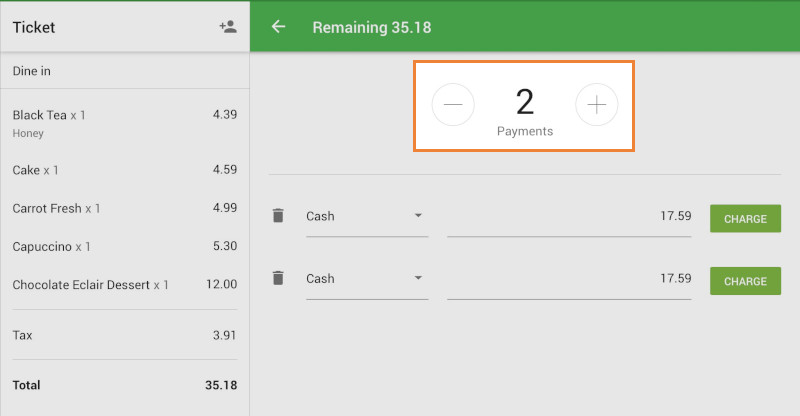
By default, the total amount will be divided equally among the selected number of payments.
For each part:
Select a payment type (e.g., Cash, Card, etc.).
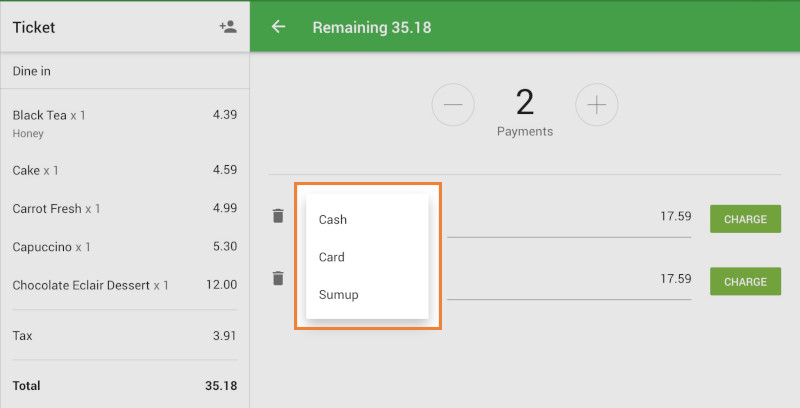
If needed, adjust the amount manually for any portion by tapping on the amount and entering a custom value.
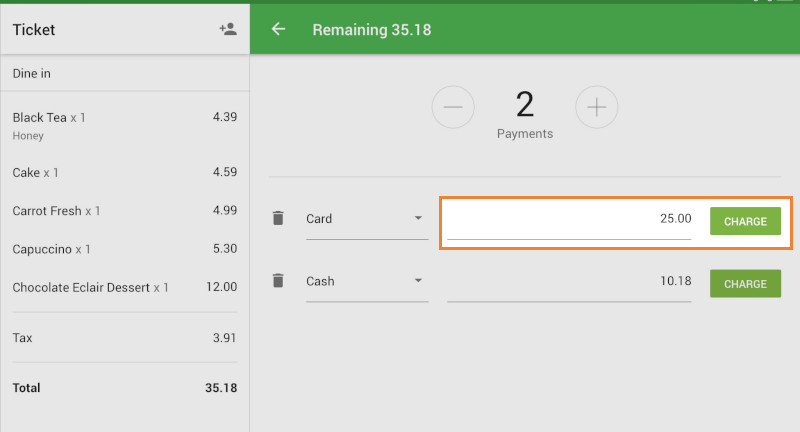
Tap the ‘Charge’ button to process each partial payment. You can print a separate receipt for each individual payment.
Once all parts have been paid, each line will be marked ‘Paid’.
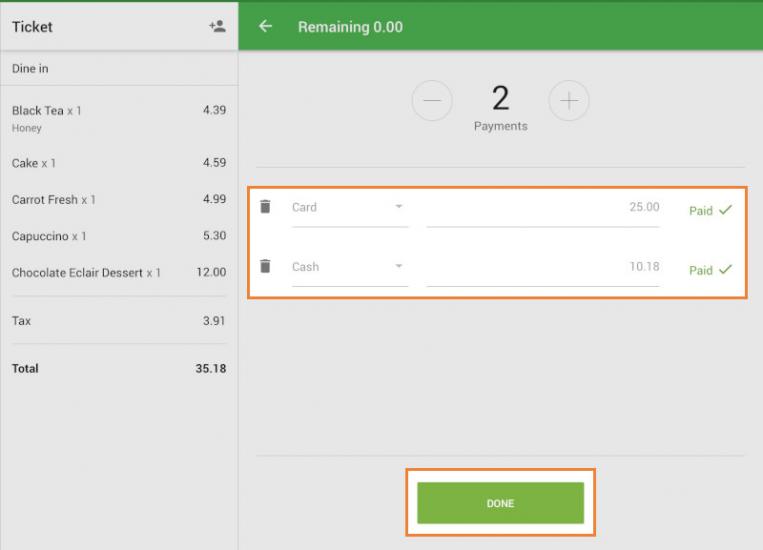
Tap ‘Done’ to complete the transaction.
What Happens Next
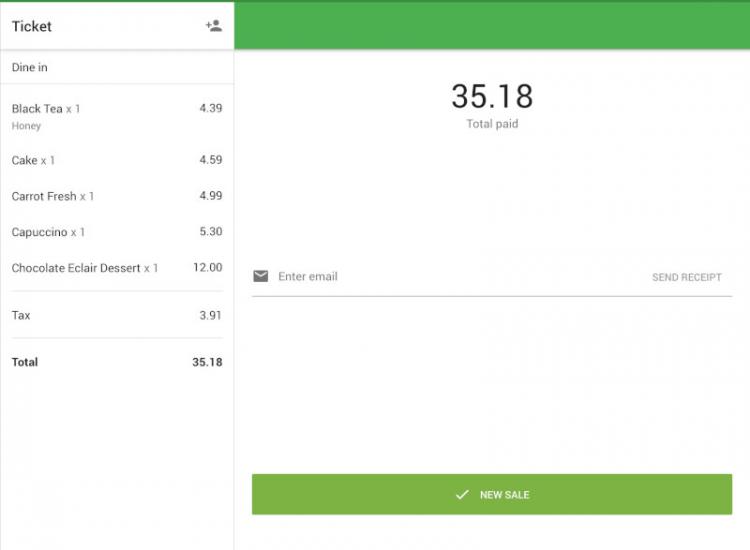
Tap ‘New Sale’ to finalize the sale, return to the sales screen, and start the next transaction.
The system records the sale as a single receipt with multiple payment types.
See also: