Press the scan button (+) to wake the scanner.
Press and hold the Bluetooth button (round button) for five seconds. The scanner beeps and the Bluetooth button starts blinking quickly to indicate that the scanner is discoverable by the host.
On your mobile device, turn on Bluetooth and let it search for devices. You will see your scanner in the list.
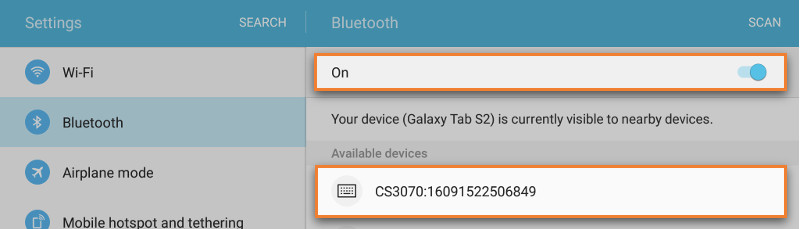
Select the CS3070 from the discovered device list. The Bluetooth application will prompt you to scan the pass key it generated.
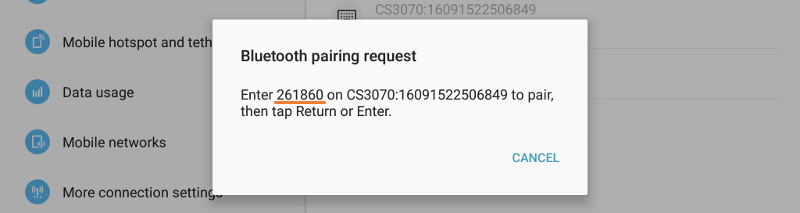
Scan Numeric Barcodes corresponding to the passkey, one by one, then scan the Enter code.
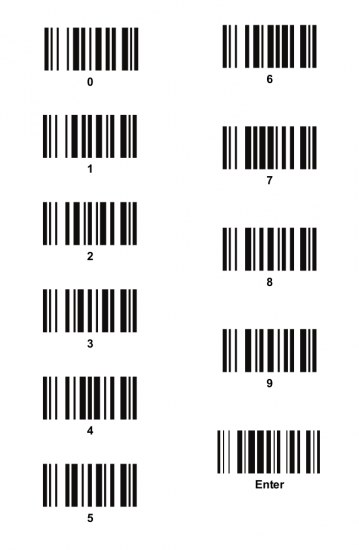
The Bluetooth button blinks slowly to indicate that the scanner is paired with the host.
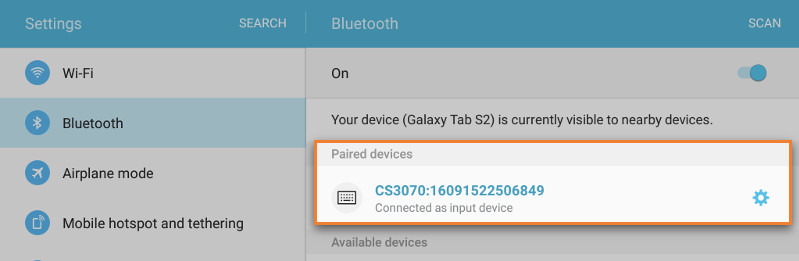
Now, in your Loyverse POS app, go to the ‘Sales’ menu. When you scan the item with a barcode, this item will be added to the ticket.
See also: