Loyverse POS allows you to identify and add customers to a sale using their phone number. This is especially helpful when names are not unique or when you want to quickly find a customer during checkout.
1. Why Use Phone Numbers for Customer Identification
When registering a customer, Loyverse allows filling in any of the following: Name, Phone, or Email. However:
- Customer names are often not unique.
- Phone numbers and emails are more likely to be unique identifiers.
Tip: For best results and easier customer lookup, always add a phone number or email to the customer's profile.
2. Adding a Phone Number When Registering a New Customer
Tap the ‘Add client’ icon at the top right of the sale screen.
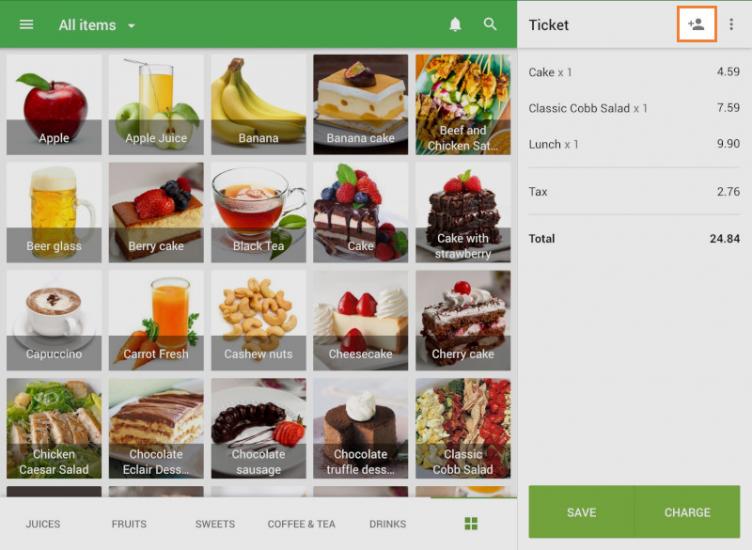
Tap ‘Add new customer’.
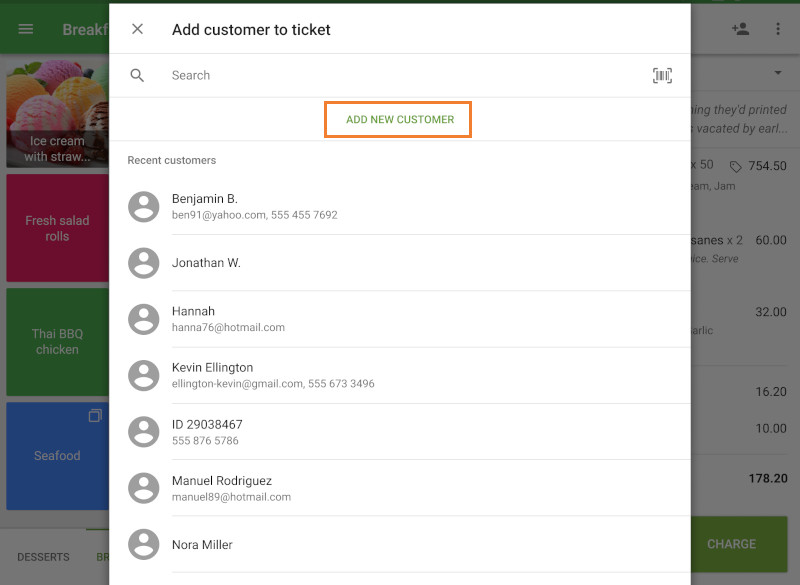
Fill in the ‘Phone’ field along with any other information you want to include (name, email, etc.).
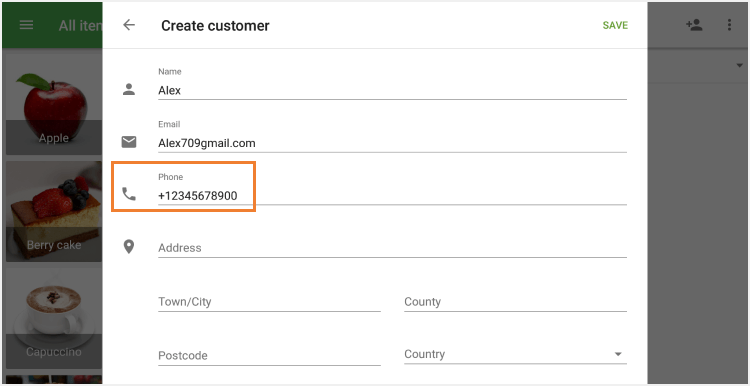
Tap ‘Save’.
3. Adding a Phone Number to Existing Customers
If you already have a customer saved without a phone number:
- Go to the Customers list in POS or Back Office.
- Find and open the customer’s profile.
Tap ‘Edit profile’.
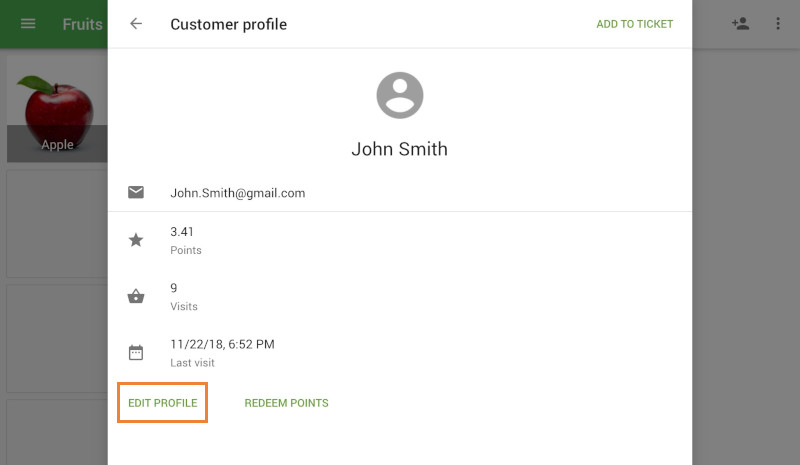
- Enter the phone number and Save the changes.
4. Identifying a Customer by Phone Number During a Sale
- At the sale screen, tap the ‘Add client’ icon.
In the Search bar, start typing the customer’s phone number.
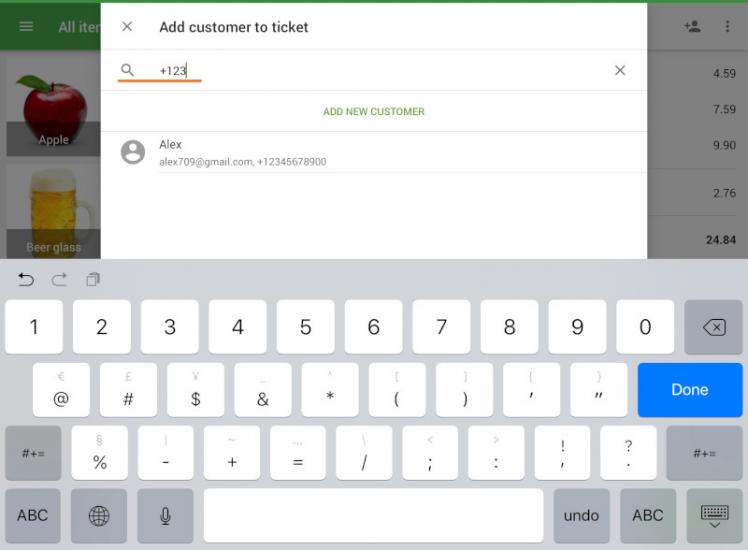
- Select the matching customer from the list.
Tap ‘Add to ticket’ to link the customer to the receipt.
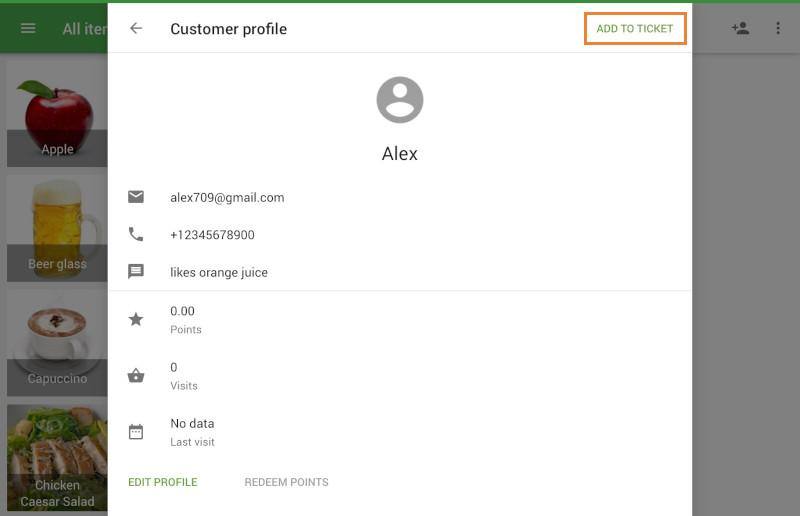
This ensures:
- The customer receives loyalty points (if the program is active).
- Sales are properly recorded in their profile for future reference.
Using phone numbers helps streamline your customer service and ensures the right person is always linked to the sale.
See also: