This feature allows you to view the purchase history of a registered customer directly from the Loyverse POS app during a sale. It’s helpful for checking past transactions, issuing refunds, reprinting receipts, or emailing them to the customer.
How to View Purchase History
On the Sales screen of the Loyverse POS app, add a registered customer to the ticket by tapping the ‘Add client’ icon and selecting the customer.
After the customer is added to the ticket, tap the ‘View purchases’ button from their profile popup.
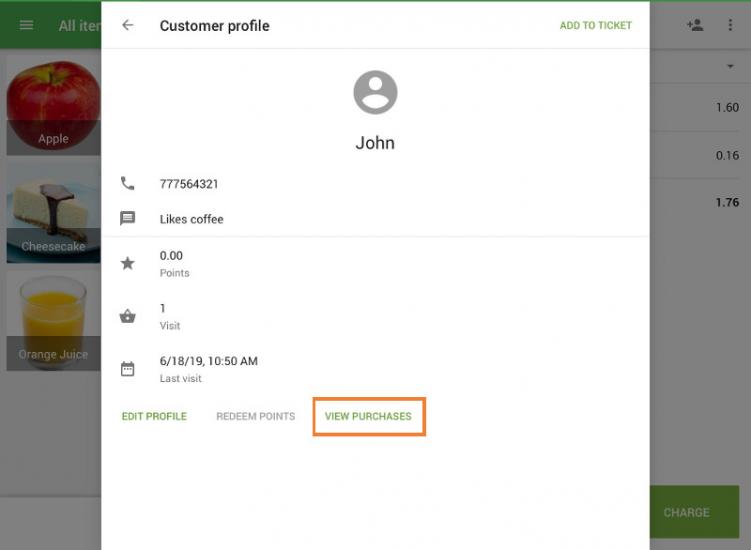
You will see a list of previous receipts issued from the current store, associated with the customer.
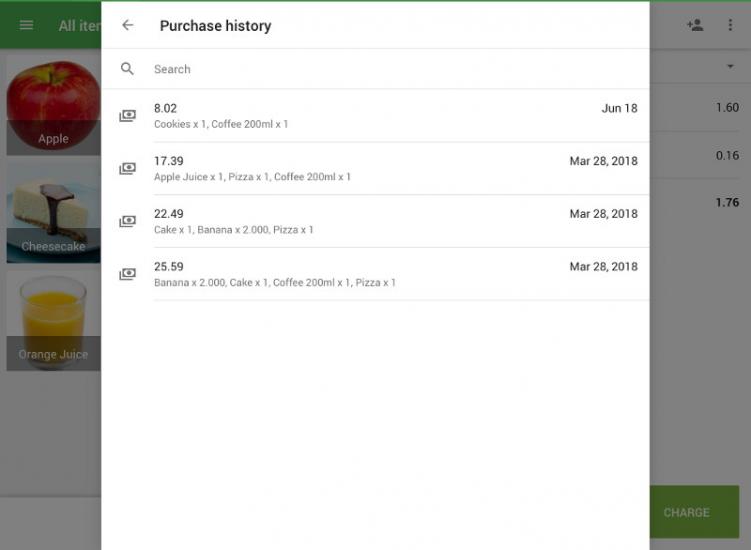
Tap on a receipt to open its details.
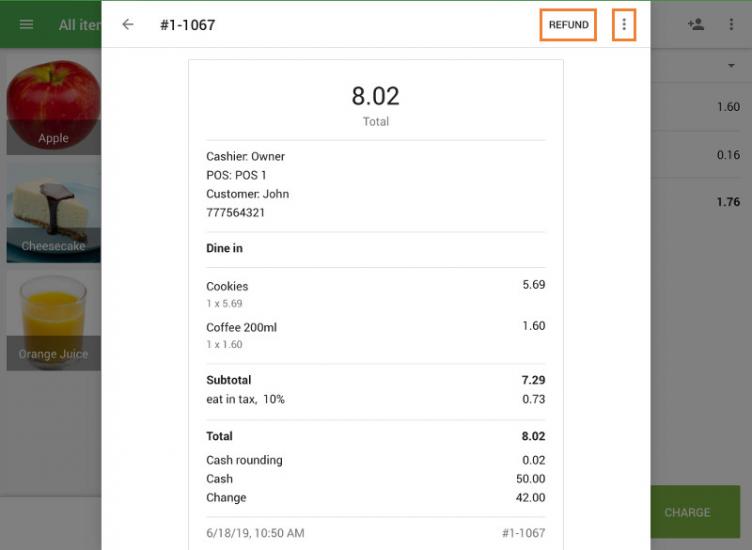
Actions You Can Take
Refund: Tap the ‘Refund’ button to start the return process.
Send receipt: Open the three dots menu (⋮) and choose ‘Send receipt’ to email it to the customer.
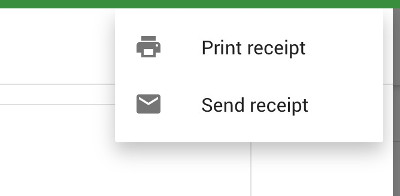
Print receipt: You can also reprint the receipt if a printer is connected to the POS.
Notes
- The purchase history only displays receipts from the same store where the POS is used.
- If the device is offline, only receipts that were previously downloaded to the device will be accessible in the purchase history.
- The ‘View purchases’ button is available only after the customer is added to the ticket.
See also: