Topics
Before Setting Up: The ‘Use Kitchen Printers’ option should be activated in your Back Office (see Using Kitchen Printers with Loyverse POS), and printers should be set up in the Loyverse POS app (see How to set up Star ethernet printer in Loyverse POS).
If you want to set up a separate kitchen printer for each kitchen station, create printer groups and assign categories to them in the Back Office.
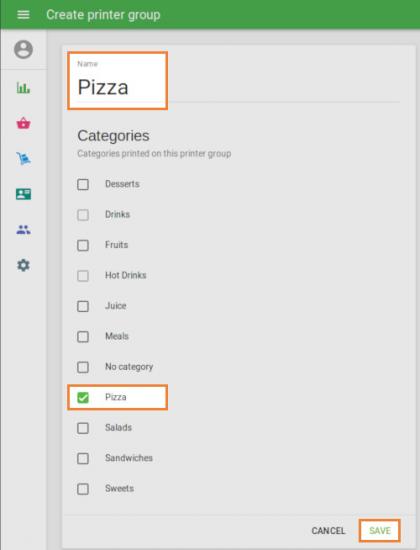
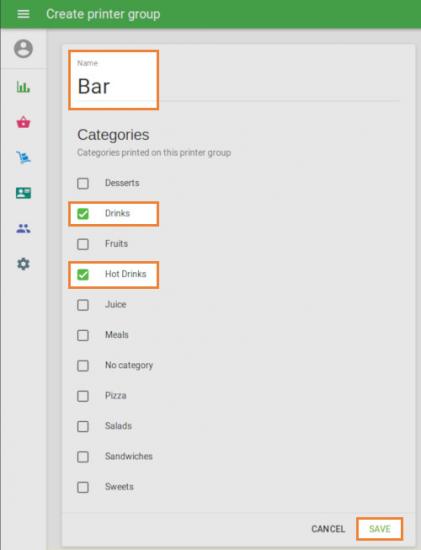
On the Loyverse POS app, assign each printer to its own printer group.
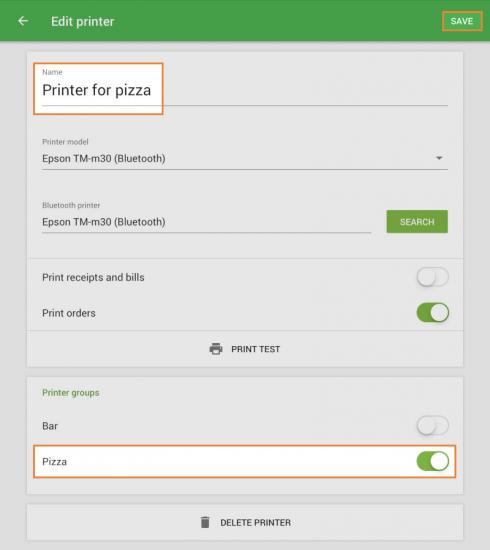
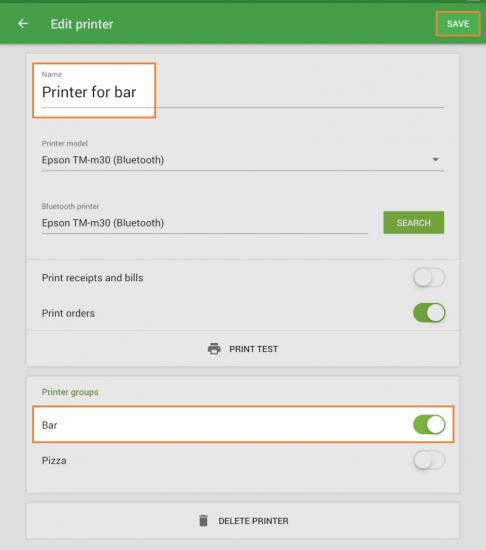
Now, when a customer orders, two kitchen printers produce tickets with the list of items from their categories.
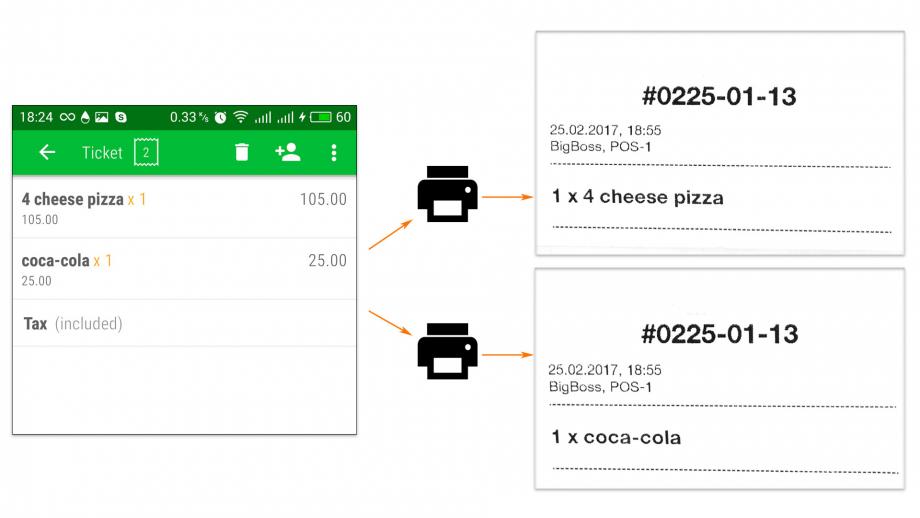
See also:
How to Set Up Multiple Kitchen Stations to Share One Printer