Loyverse allows you to export reports from the Back Office in CSV format, which can be easily opened in Microsoft Excel for viewing and analysis.
Exporting a Report from the Back Office
Log in to the Back Office and open the Reports section.
Select the report you want to export (for example, Sales by category).
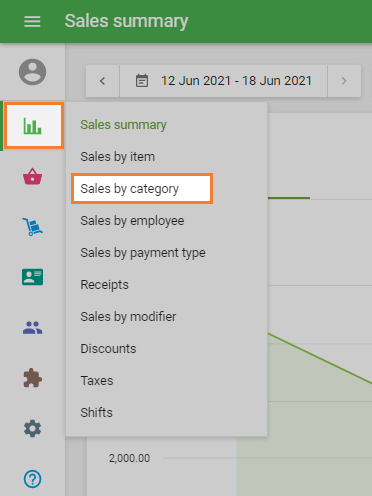
Choose the required reporting period.
Click the Export button.
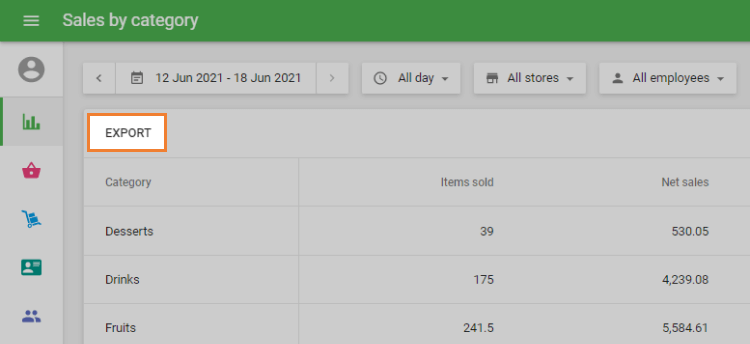
Enter a file name and save the file to your computer.
The report will be downloaded as a CSV file.
Opening the CSV File in Microsoft Excel
Open Microsoft Excel.

Go to the Data tab.
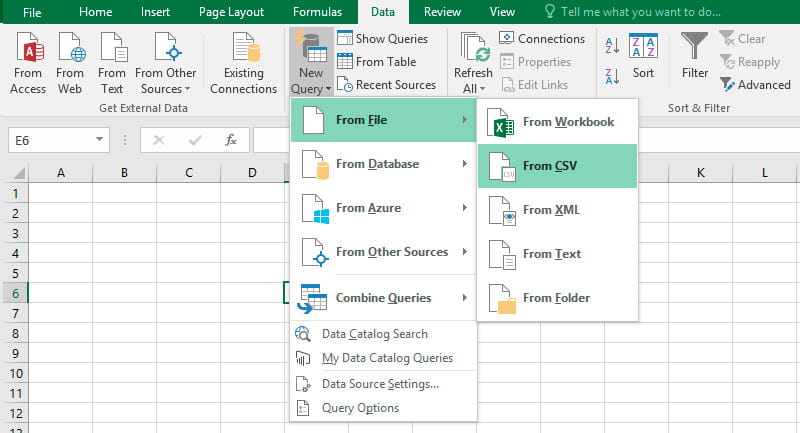
Click Get Data → From File → From Text/CSV
(in some Excel versions: Data → New Query → From CSV).
Select your CSV file and click Import.
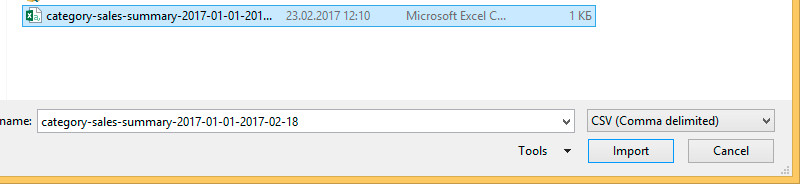
Excel will open a preview window showing the data in a table format.
Click Load (or Close & Load) to open the file in a worksheet.
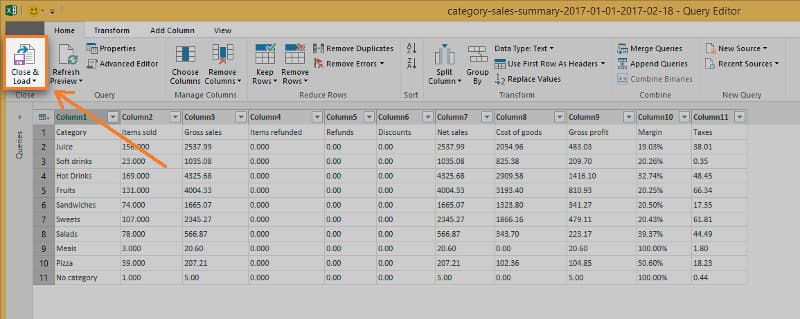
Result
Your exported report will open as a structured table in Excel, where you can:
- Sort and filter data
- Create charts and pivot tables
- Perform further analysis or editing
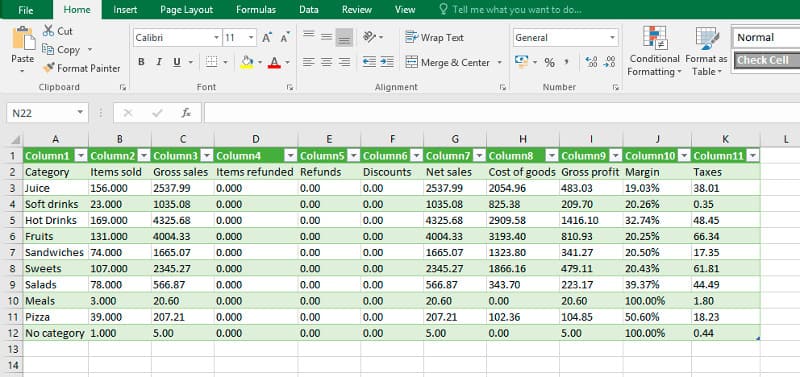
This method ensures that CSV data is imported correctly and displayed in separate columns.
See also:
How to Open CSV Files in Google Sheets
How to Export Data from Reports and Open in LibreOffice Calc or OpenOffice