The Open Ticket Synchronization feature allows multiple POS devices within the same store to access, edit, and close open tickets in real time.
This ensures seamless teamwork between employees and helps manage orders efficiently across several devices — for example, between a bar, kitchen, and cashier station.
1. Prerequisites
Before using open ticket synchronization:
- Make sure the Open tickets feature is activated in your Back Office (see How to Work with Open Tickets).
- All POS devices must be connected to the internet and belong to the same store.
2. Creating and Saving an Open Ticket
Add items to the sale as usual on one POS device.
Tap the Save button to create an open ticket.
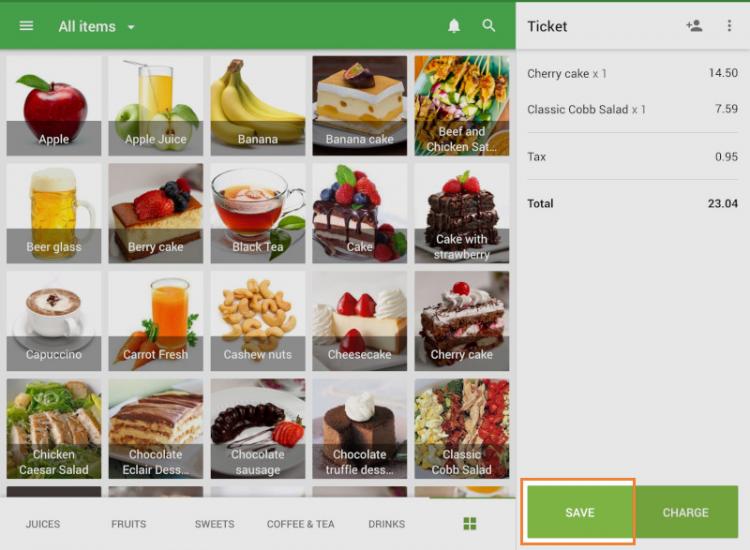
Enter a ticket name or select one from predefined tickets, if available.
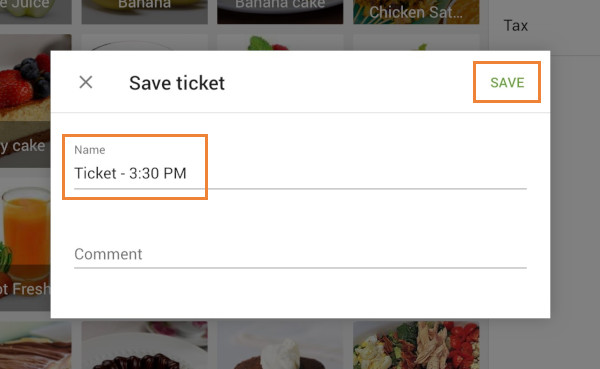
Tap Save to confirm.
Your open ticket is now saved and synchronized across all POS devices in the same store.
3. Accessing Open Tickets from Another Device
On another POS device in the same shop, tap Open tickets from the sale screen.
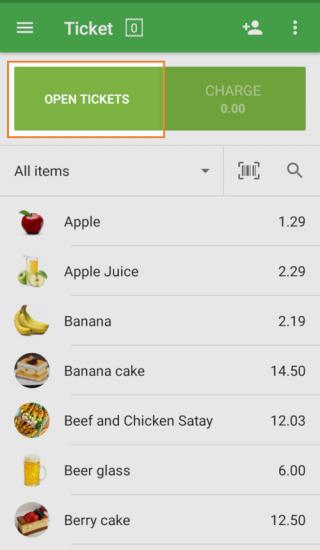
You will see the list of all currently open tickets created on any device.
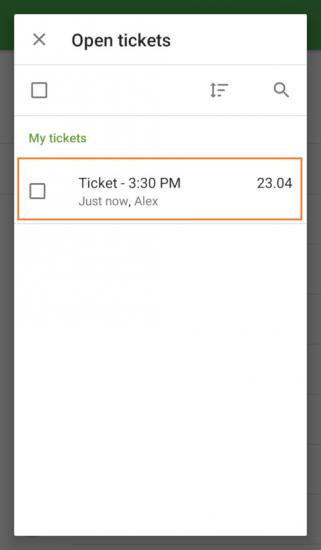
Select the desired ticket to open it.
You can now view, edit, or close this ticket directly from the new device.
4. Editing and Completing the Ticket
If needed, you can:
- Add or remove items from the open ticket.
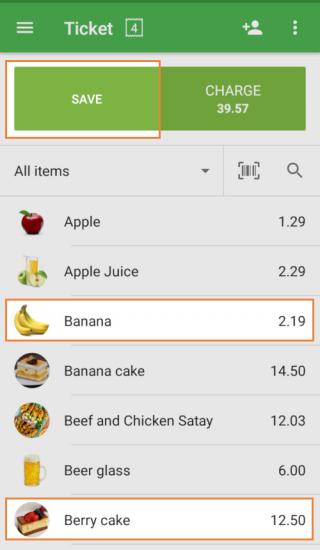
- Apply discounts or comments.
- Continue serving the order from another location or device.
When the order is ready for payment:
- Tap Charge.
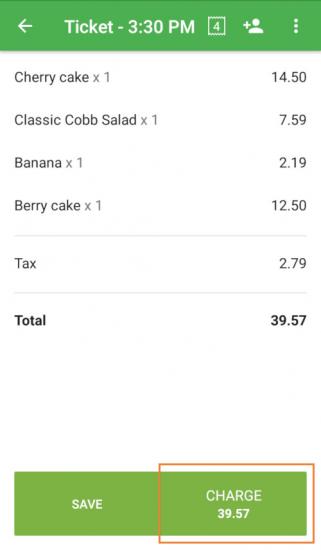
- Complete the sale as usual.
The ticket will be closed and automatically removed from the open ticket list on all devices.
Open Ticket Synchronization enables your team to work together efficiently — updating and finalizing shared orders from multiple POS terminals in real time.
See also: