Sometimes, it is required to order items from suppliers only by boxes, when each box consists of a certain amount of items.
It is possible to create purchase orders with items by boxes, and after receiving it, you can disassemble them into items, so you can sell those items by the piece and track their stock.
Go to the Items list at the Back office. You need to create two sets of items: for selling and to order by boxes.
First, you need to have an item for sale by the piece. Let’s say you create an item, sold by each, ‘Water, bottle 0.5L’. Don’t forget to enter the initial cost and set the tracking stock for the item.
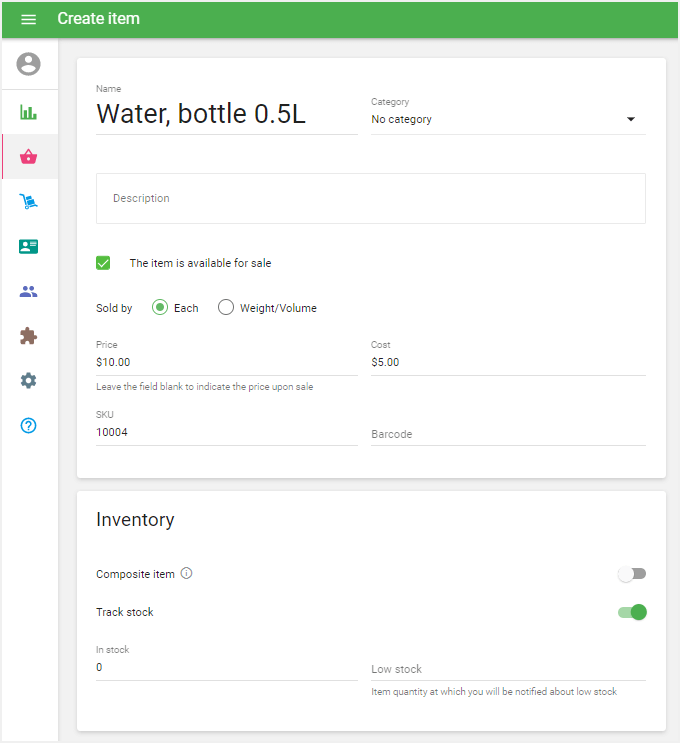
Then, create a composite item for box orders. If you are not going to sell by boxes, you can make it invisible for sale. Let’s create an item, ‘Water, box 0.5L, 25p’.
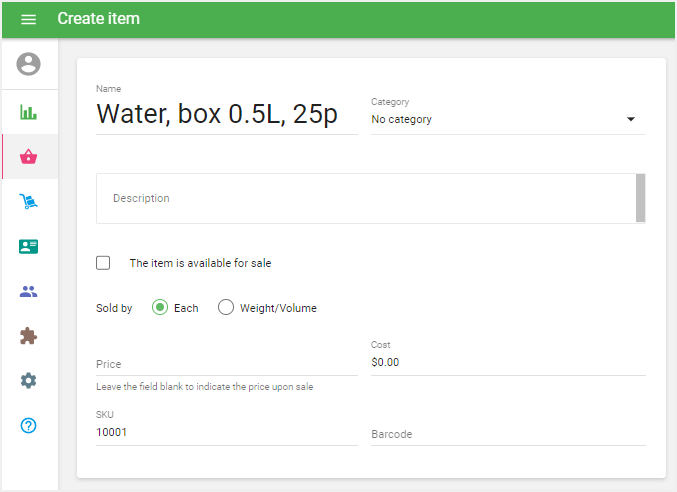
At the inventory block, set this item as composite and switch on the option ‘Use production’.
Choose the component ‘Water, bottle 0.5L’, and set the quantity for one box. Let’s say each box contains 25 bottles of water.
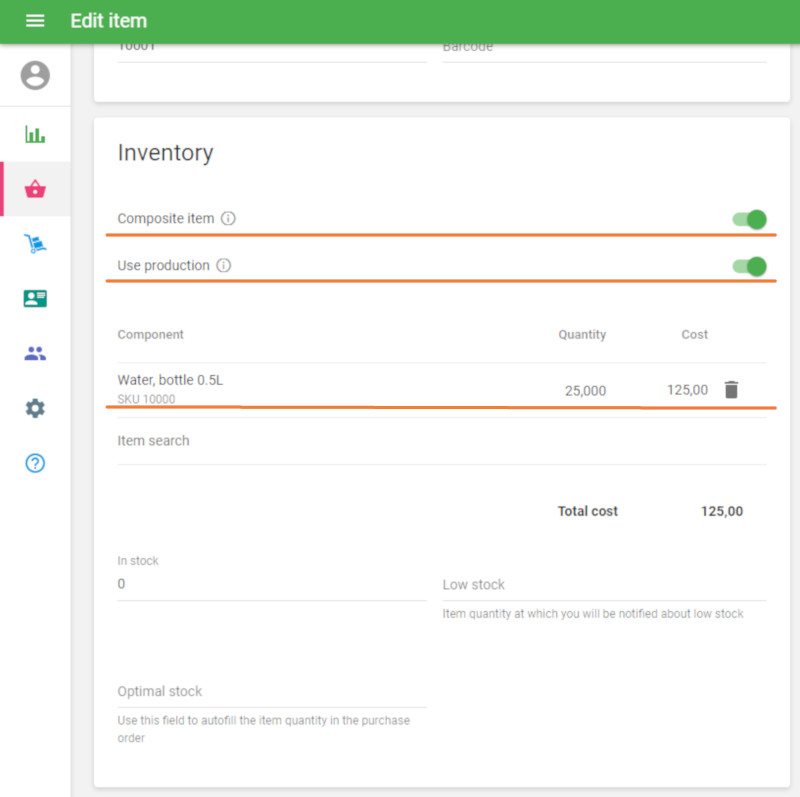
Don’t forget to save the changes.
Now you can order this item by the box.
Create a purchase order, and select the boxed item.
Fill in the ‘Quantity’ and the ‘Purchase cost’ for the box. And create a purchase order.
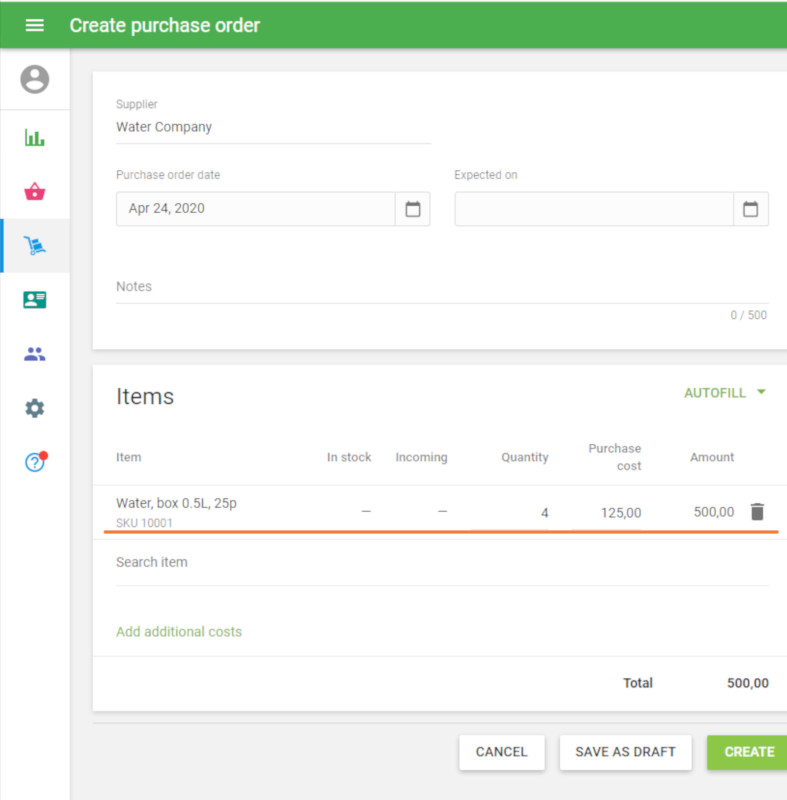
After receiving, the received stock will renew the stock of the boxed item.
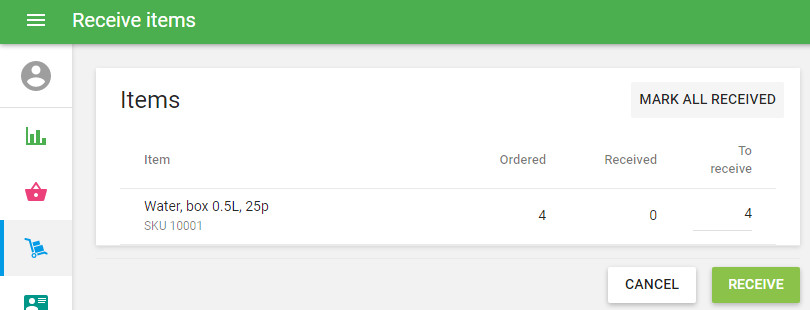
After that, you can disassemble the boxed items into pieces.
Create disassembly, select the boxed item, and put the number of received boxes.
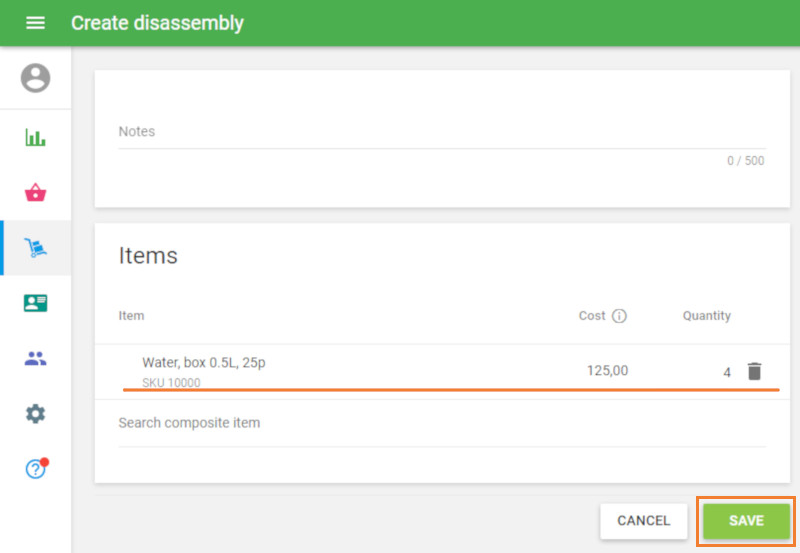
After that, the stock of ‘Water, bottle 0.5L’ will be automatically updated.
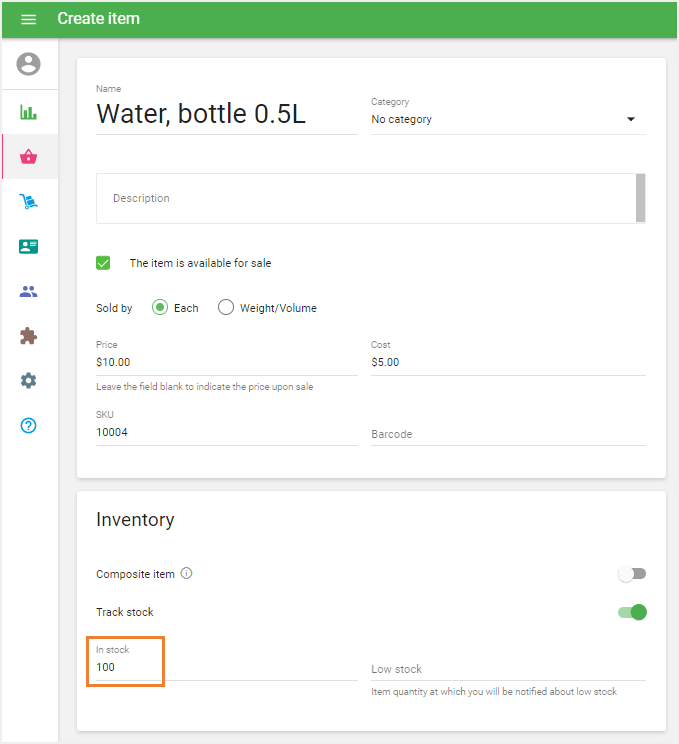
See also: