Using a barcode scanner with Loyverse POS speeds up and improves the sales process, especially when dealing with a large number of products.
Before You Start
Ensure your barcode scanner is paired and working with the device running Loyverse POS (Android, iOS).
Make sure your items have barcodes assigned to them in the system.
How to Sell with a Barcode Scanner
Launch your Loyverse POS app and go to the Sales screen — just like you would for regular sales.
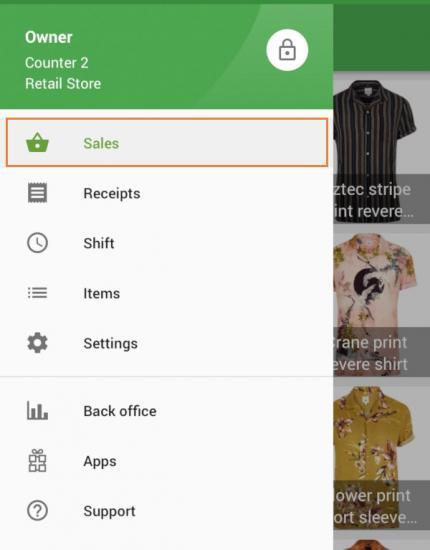
Scan the item's barcode using your scanner.
The item will automatically appear in the ticket.
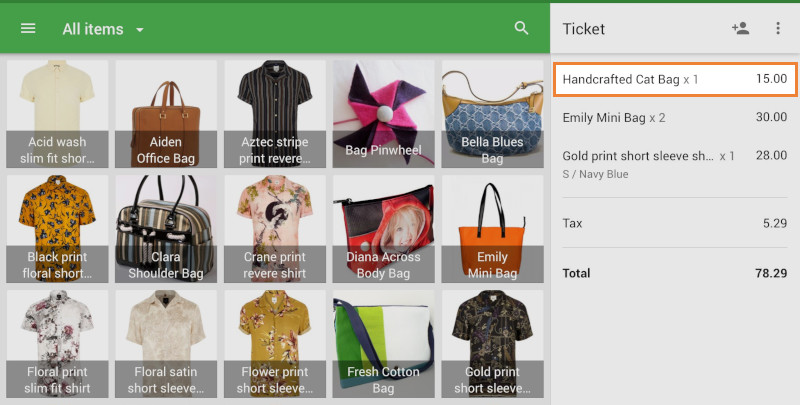
If you scan the same barcode again, the item’s quantity will increase by one in the ticket.
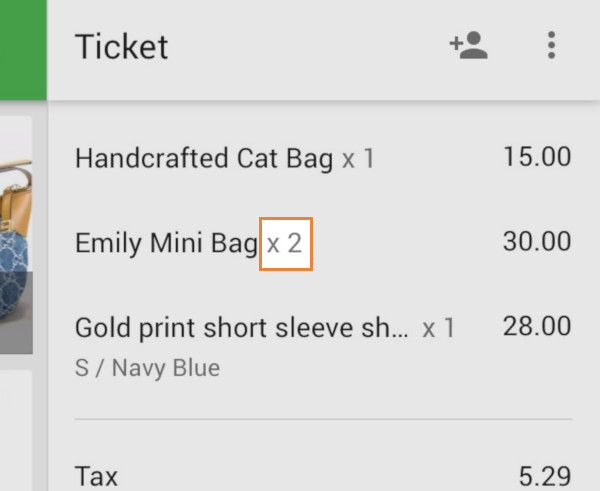
Using a barcode scanner helps streamline your checkout process, reduce errors, and improve the customer experience.
Troubleshooting Tips for Barcode Scanners
If your scanner doesn’t add items to the ticket:
- Check the connection
Make sure the scanner is properly paired with your device (via Bluetooth or cable). - Verify scanner settings
Your scanner must be set to work in keyboard input mode (HID mode).
In this mode, scanned barcodes are entered as text. - Ensure correct barcode format
Make sure the barcode you scan matches the barcode assigned to the item in your Loyverse POS item settings. - Test with a text field
Open any text input (like a search bar or note app) and scan a barcode. If numbers appear, your scanner is working correctly. - Restart the device
Sometimes a simple device restart can fix connection or input issues.
See also: