Loyverse POS allows you to reward your loyal customers by letting them redeem accumulated points for discounts during a sale.
Step-by-Step Instructions
Add Items to the Ticket
Start by adding the desired items to the ticket on the sales screen.
Add a Customer to the Sale
Tap the ‘Add client’ icon located at the top right corner of the sales screen.
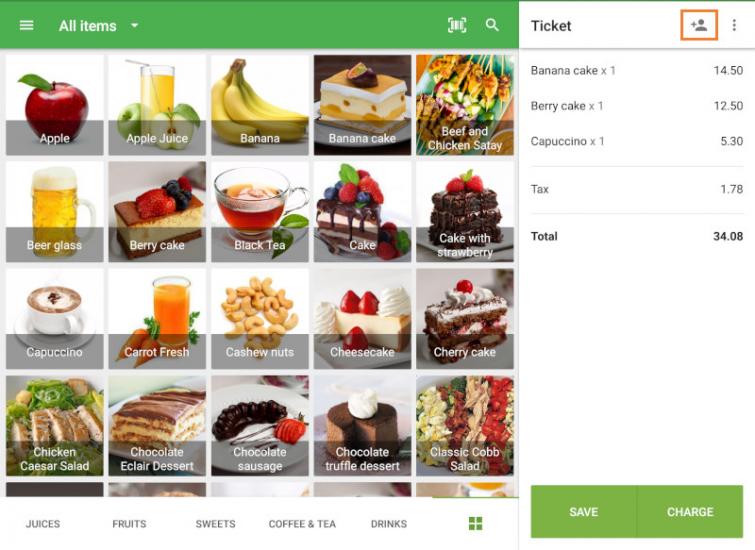
In the pop-up window:
- Choose a customer from the recent list, or
- Use the search field to find the customer by name, email, or phone number.
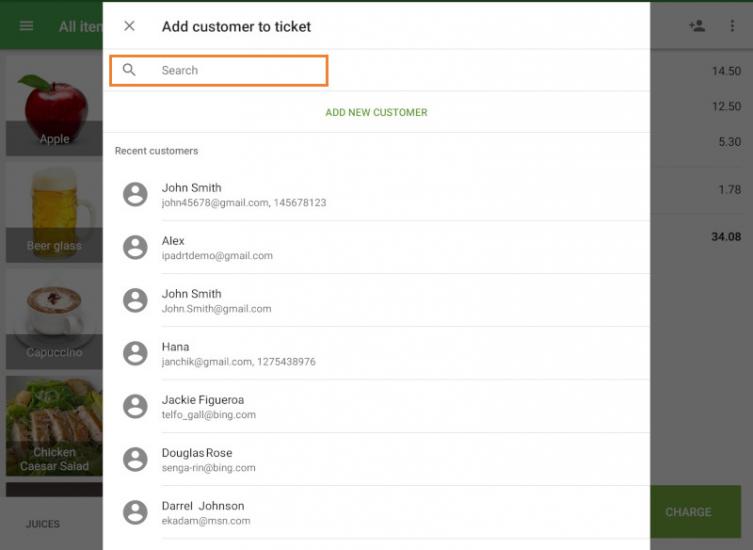
Check Available Points and Redeem
Once a customer is selected, their profile will appear with the available points for redemption.
Tap ‘Redeem points’.
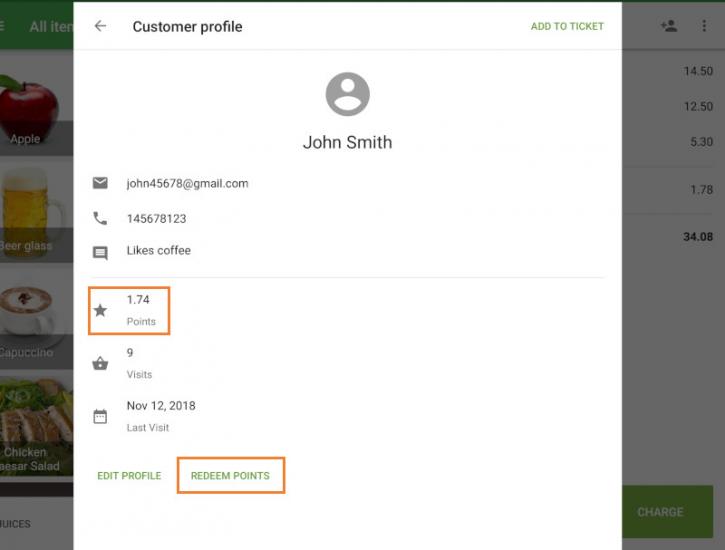
Enter the Redemption Amount
The system will display the maximum redeemable value, based on the customer's available points.
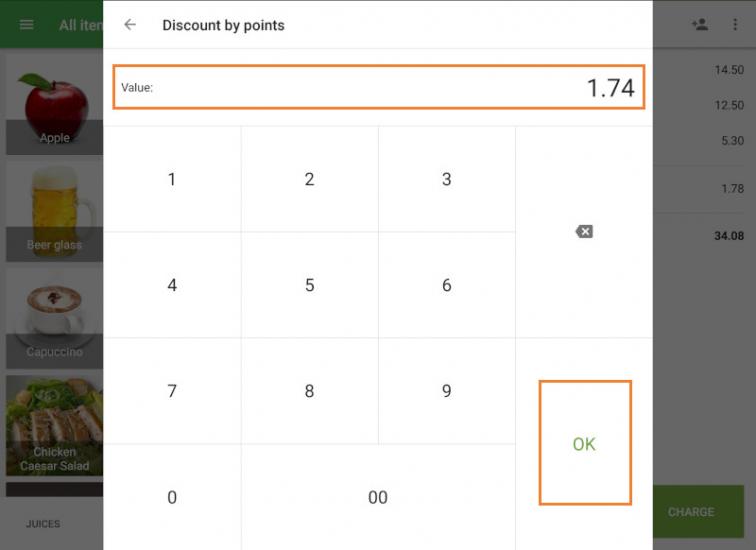
- You can choose to redeem the full amount, or
- Enter a lower amount, depending on the customer’s preference.
Tap ‘OK’ to apply the points.
Review and Complete the Sale
- The discount from the redeemed points will appear in the ticket under the Discounts section.
- Tap ‘Charge’ to continue and complete the sale.
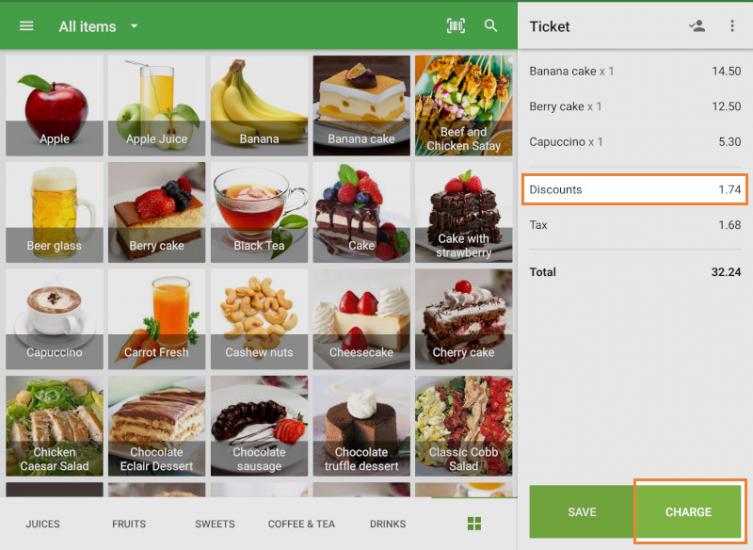
See also:
How to Set Up a Customer Loyalty Program
Customer Identification by Number
How to Sign Up a Customer in Loyverse POS