Managing your customer base in Loyverse Back Office helps you maintain accurate records, apply loyalty rewards, and better serve returning clients.
1. Accessing the Customer Base
Log in to the Back Office, and from the left-hand menu, go to ‘Customers’ to open your Customer base.
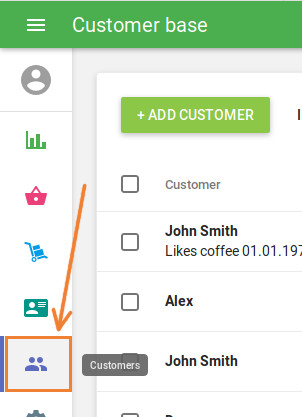
2. Creating a New Customer
Click the ‘+ Add customer’ button.
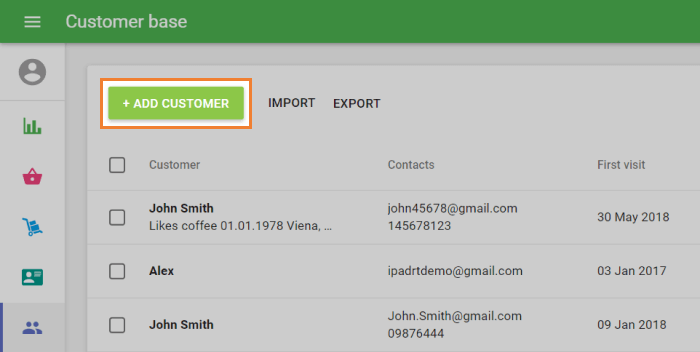
The ‘Create customer’ form will open.
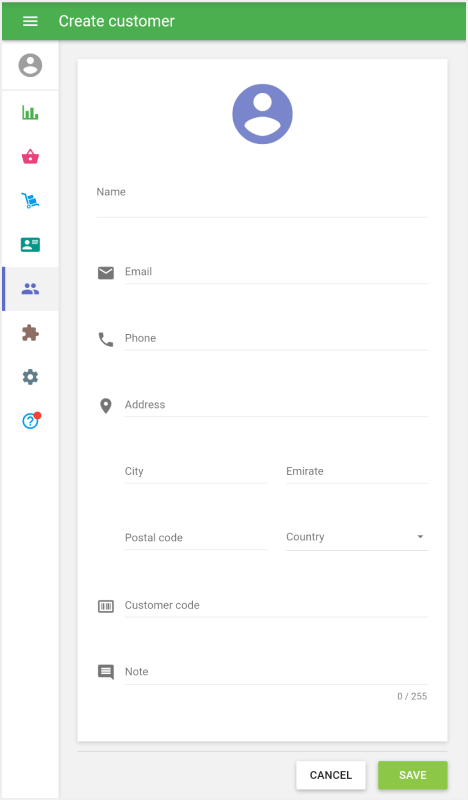
Fill in the required Name field. Other fields such as Phone, Email, Customer code, Address, and Note are optional.
Click ‘Save’ to create the customer profile.
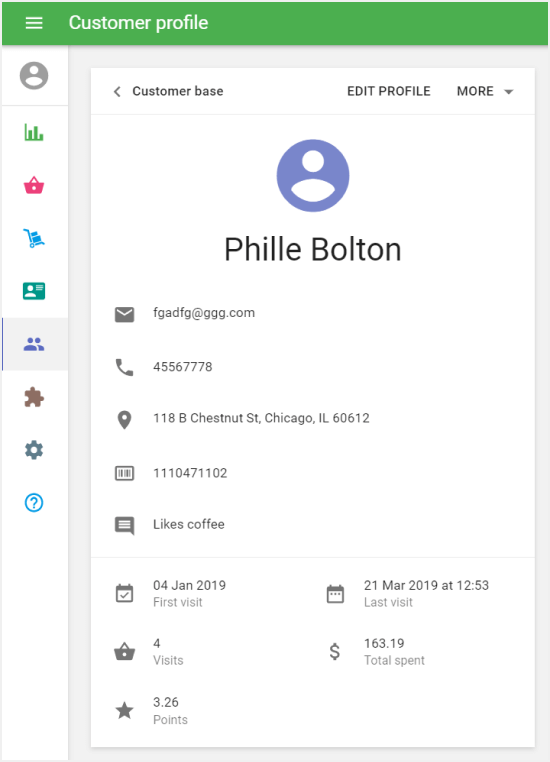
Tip: Including a phone number or email helps with accurate customer identification and enables receipt delivery via email.
3. Editing an Existing Customer
Click on the customer’s name from the list to open their profile.
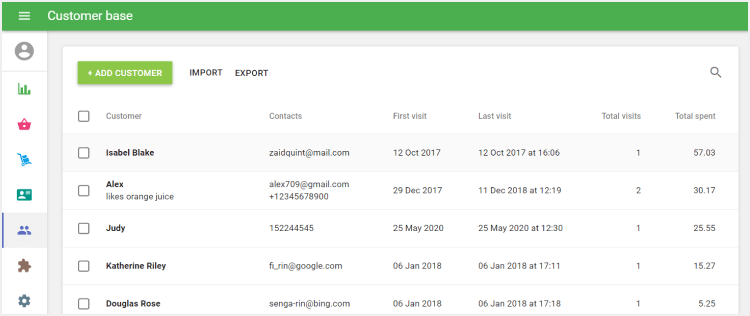
Click ‘Edit profile’ to update fields like Name, Phone number, Address, and Notes.
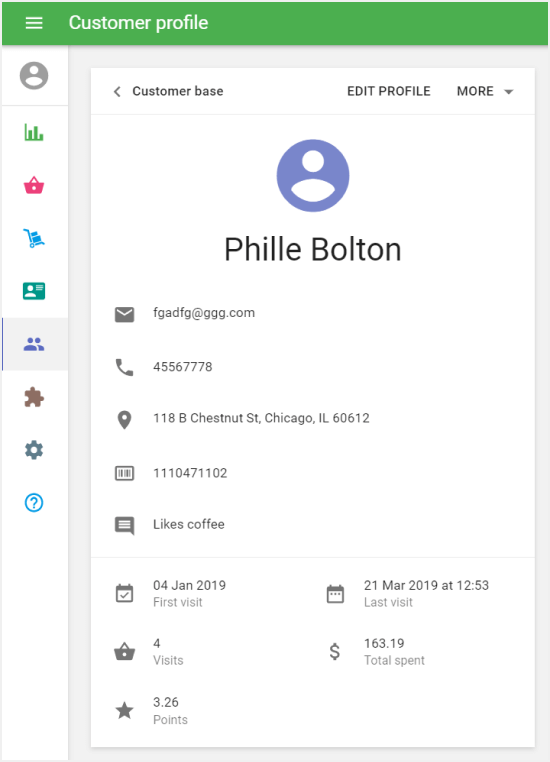
Use the ‘More’ menu to:
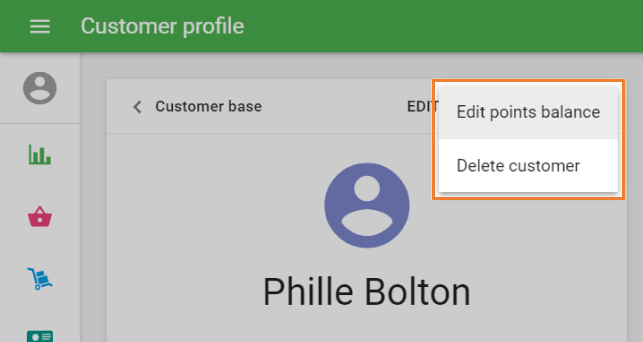
- Edit points balance
- Delete customer
4. Adjusting Loyalty Points
- From the customer’s profile, select ‘Edit points balance’ in the ‘More’ menu.
- Enter the new points balance in the pop-up form and click ‘Adjust’ to save.
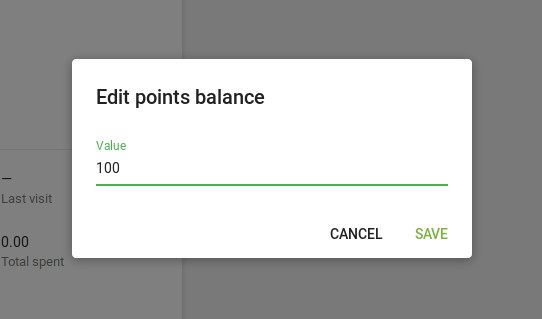
This feature allows you to correct or reward customer points manually.
Keeping your customer base well-organized enables smoother sales operations and builds stronger customer relationships.
See also:
How to Delete Customers from the Base