Access to the API is possible via https requests. Each request should contain the access key to the Loyverse account (token).
Enter the Back Office and open the 'Access Tokens' section.
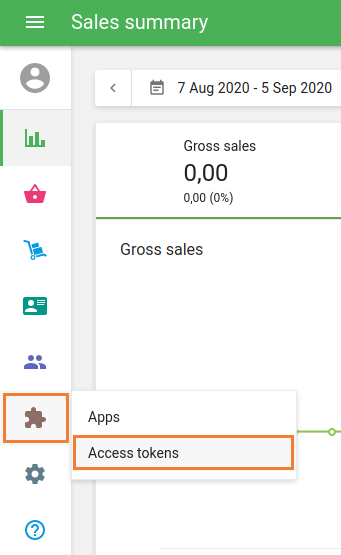
To create a new token, click on the ‘+ Add access token’ button.
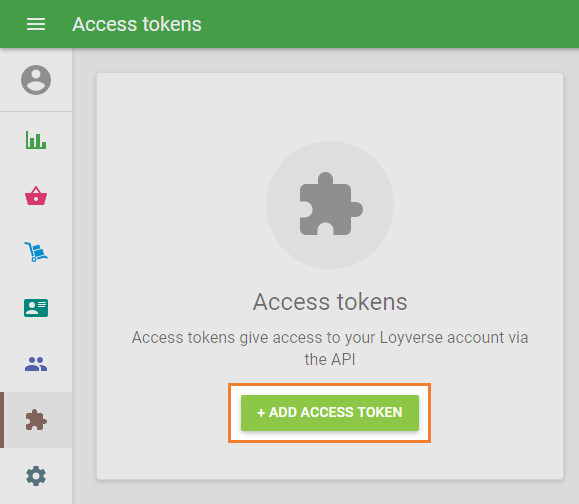
The form ‘Create access tokens’ will open for editing. Fill in the ‘Name’ field and set the token expiration date if needed. After clicking on the ‘Save’ button, the Access token will be created.
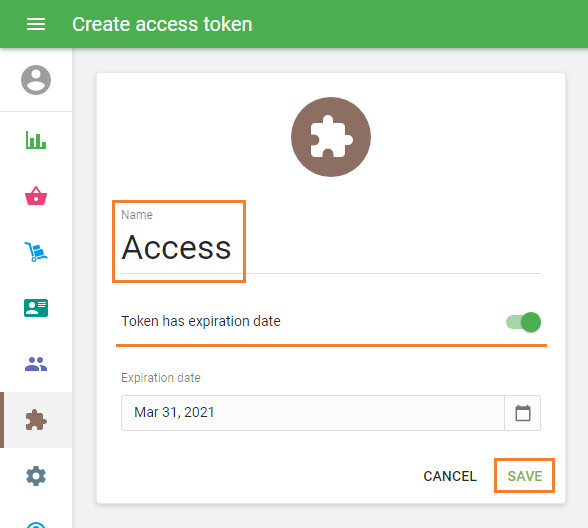
Here you can edit or delete the token and also copy the token for further use. If you delete the token, access to the data by this token will be suspended. By clicking on the ‘Access tokens,’ you will return to the tokens list.
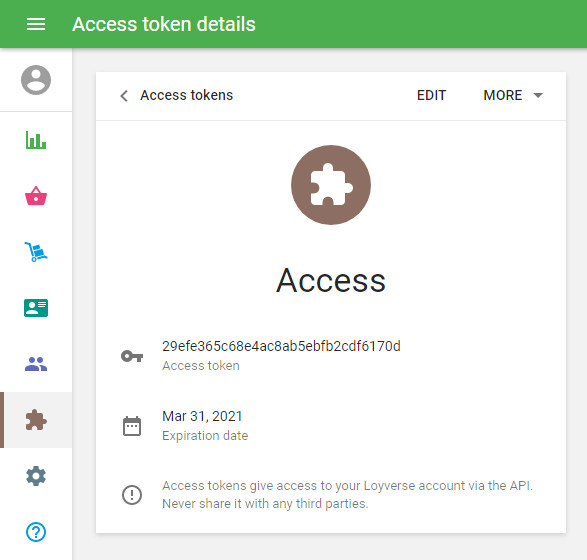
You can see created tokens and create new ones.
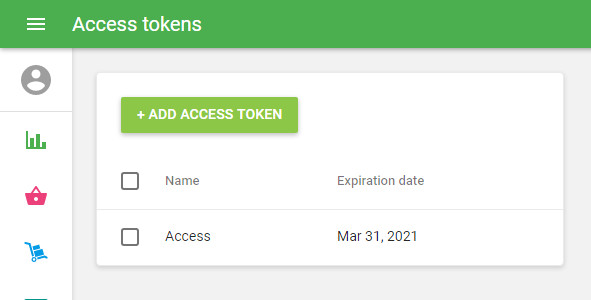
Note: The token gives unlimited access to all resources provided by the Loyverse API.
Up to 20 tokens can be created for one account.
See also:
How to connect apps from the marketplace to Loyverse
To get more information about Loyverse API, join the club of API testers.