The Loyverse POS app allows you to make sales and manage shifts even without an Internet connection. While offline, the app continues to function for main sales activities, but some features are unavailable. Here's what you need to know about using Loyverse POS offline:
Key Features Available Offline:
- Sales transactions can be processed and recorded.
- Shifts can be managed without interruption.
Limitations While Offline:
1. Unsynced Receipts:
Receipts for offline sales are stored locally on your device and marked as "Unsynced" in the Receipts section.
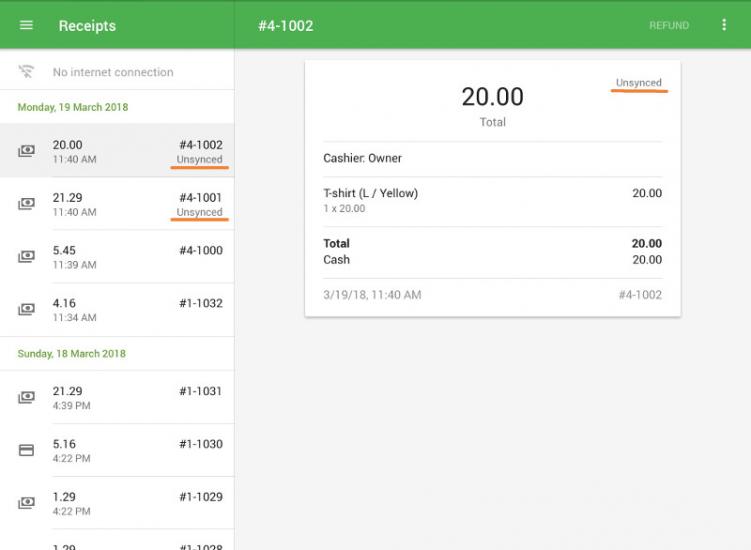
These receipts will automatically sync with the Back Office once the Internet connection is restored.
Alternatively, you can manually sync receipts by tapping the sync button in the three-dots menu. However, if you attempt this offline, you will see a "No internet connection" message.
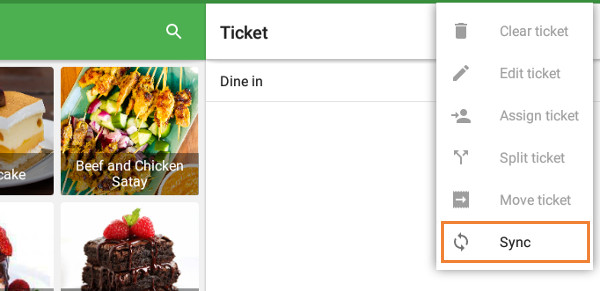
2. Logout Restrictions:
The system will not allow you to sign out of Loyverse POS while there are unsynced receipts on the device.
Before logging out, ensure all receipts have been transferred to the Back Office by connecting to the Internet.
3. Refunds:
The refund button is disabled in offline mode, so refunds cannot be processed.
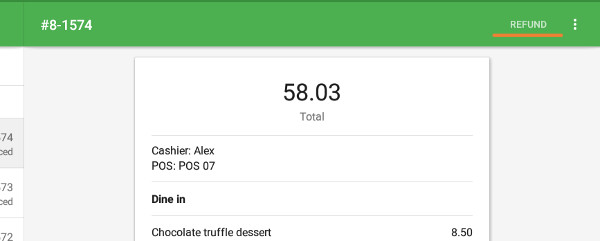
4. Customer Management:
New customer registration and editing of existing customer details are unavailable offline.
You can, however, add recently registered customers to a ticket.
5. Open Tickets:
Open tickets can be created and managed offline but will not sync with other devices until the Internet connection is restored.
6. Email Receipts:
Email receipts are queued and sent to customers only after the connection to the Internet is reestablished.
7. Integrated Card Terminals:
Integrated card processing terminals do not work offline.
8. Inventory Tracking:
Stock levels and negative stock alerts are not displayed offline, even if these features are enabled in the Back Office.
Important Notes:
- Reconnect to the Internet periodically to sync data with the Back Office.
- Plan for limited functionality when working offline, especially for tasks like making refunds, customer management, and inventory tracking.
See also: