Việc hoàn tiền một giao dịch trong Loyverse POS rất nhanh chóng, giúp số liệu kho và báo cáo luôn chính xác. Hãy làm theo các bước dưới đây trên thiết bị di động.
1. Mở danh sách biên lai
Khởi chạy ứng dụng Loyverse POS.
Tap ☰ Menu (top left) and select Receipts. Nhấn vào ☰ Menu (trên cùng bên trái) rồi chọn Hóa đơn.
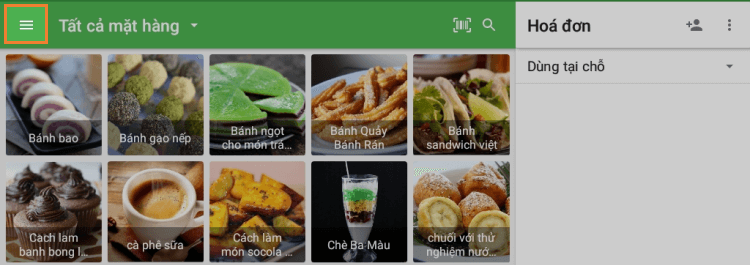
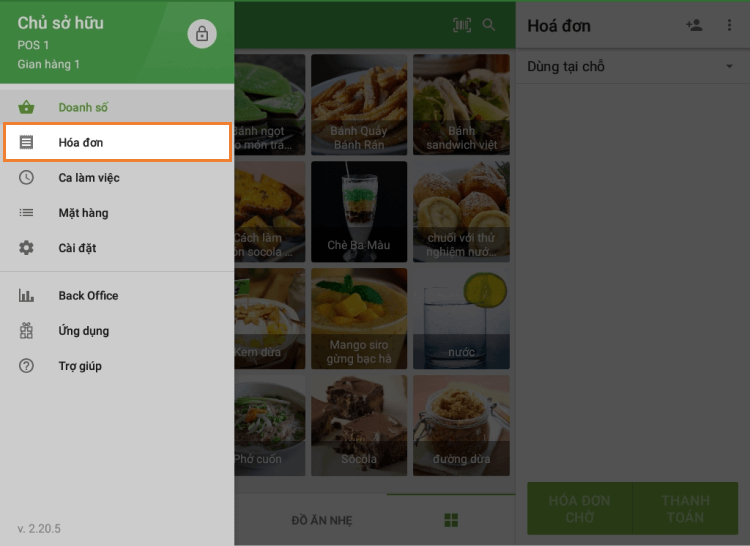
2. Chọn Hóa đơn cần Hoàn tiền
Cuộn hoặc tìm kiếm trong danh sách để tìm hóa đơn bạn muốn hoàn tiền.
Nhấn vào hóa đơn đó để xem thông tin chi tiết.
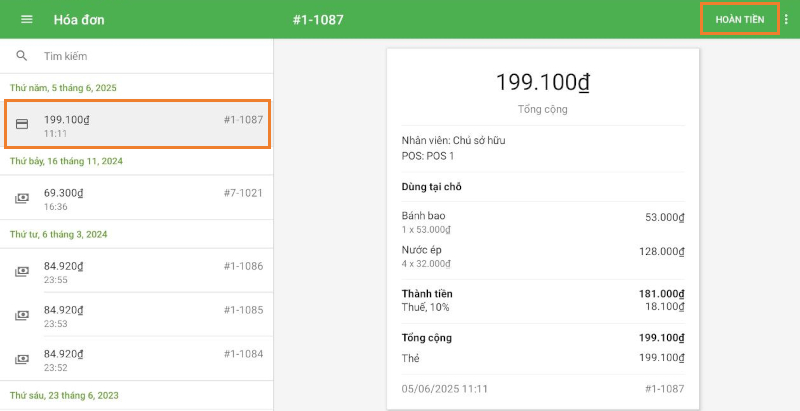
3. Bắt đầu Hoàn tiền
Trong màn hình chi tiết hóa đơn, nhấn vào Hoàn tiền.
Bạn sẽ được đưa đến màn hình Hóa đơn Hoàn tiền, nơi hiển thị tất cả các mặt hàng đã bán ở bên trái.
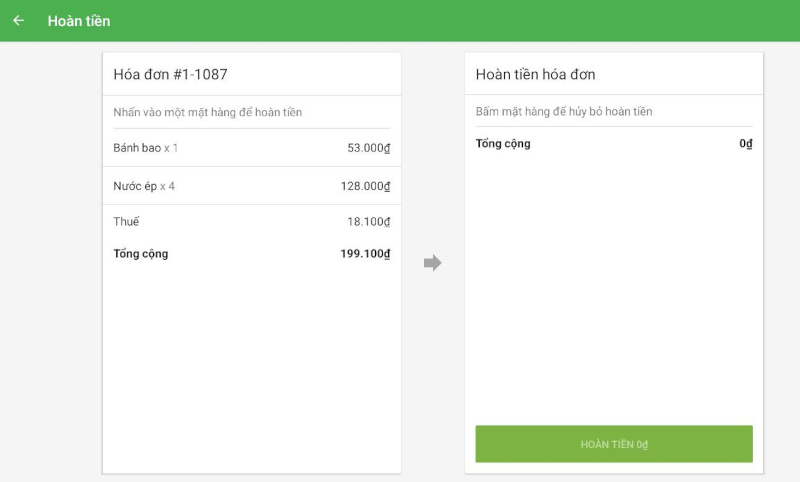
4. Chọn Mặt hàng và Số lượng
Nhấn vào một mặt hàng ở cột bên trái để thêm mặt hàng đó vào phiếu hoàn tiền:
A. Các mặt hàng bán theo số lượng:
Nếu số lượng đã bán là 1, mặt hàng sẽ chuyển ngay vào phiếu hoàn tiền.
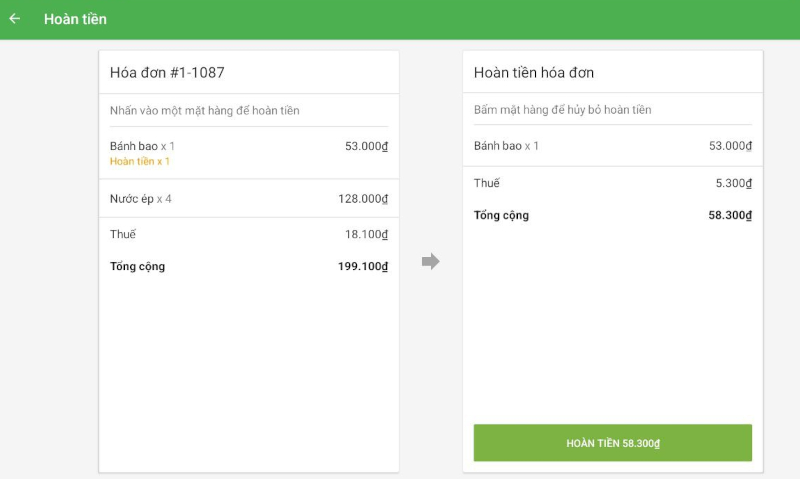
- Nếu số lượng đã bán là từ 2 trở lên, một hộp thoại sẽ xuất hiện cho phép bạn chỉ định số lượng cần hoàn tiền:
Sử dụng các nút + / – hoặc dùng bàn phím để nhập số lượng chính xác.
Nhấn Lưu để xác nhận.
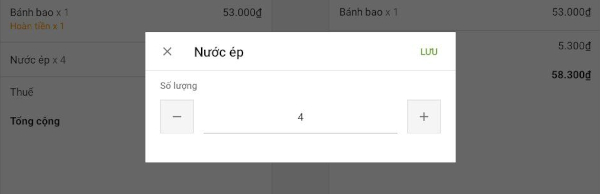
B. Các mặt hàng bán theo trọng lượng:
Khi nhấn vào đó, toàn bộ trọng lượng đã bán sẽ chuyển vào phiếu hoàn tiền. Không hỗ trợ hoàn tiền một phần trọng lượng.
Lặp lại cho từng mặt hàng bạn cần hoàn tiền.
5. Hoàn tất Hoàn tiền
Khi các mặt hàng và số lượng chính xác xuất hiện ở bên phải, nhấn vào Hoàn tiền ở dưới cùng.
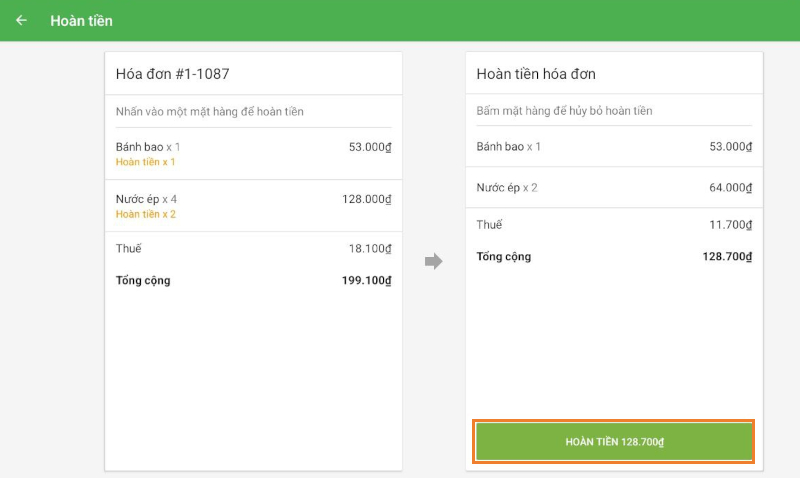
6. Xác nhận Hóa đơn đã Hoàn tiền
Các hóa đơn đã hoàn tiền được làm nổi bật bằng chữ Hoàn tiền màu đỏ trong danh sách Hóa đơn.
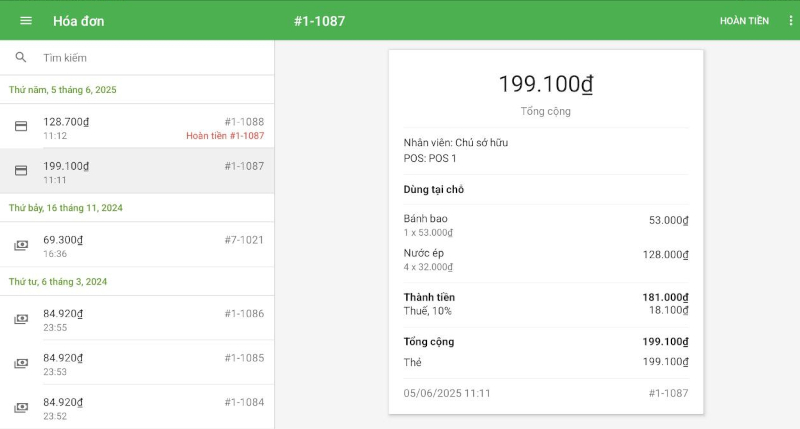
Lưu ý quan trọng
Kết nối Internet: Các giao dịch hoàn tiền cần có kết nối internet đang hoạt động để đồng bộ với Back Office.
Cập nhật Tồn kho: Các mặt hàng được hoàn tiền sẽ tự động được thêm lại vào kho dựa trên số lượng hoàn trả.
Hoàn tiền từ Thiết bị Bất kỳ: Bạn có thể hoàn tiền các hóa đơn được xuất trên bất kỳ thiết bị POS nào cho cùng một cửa hàng miễn là chúng đã được đồng bộ.
Bằng cách làm theo các bước này, bạn sẽ đảm bảo dữ liệu bán hàng và mức tồn kho luôn chính xác sau mỗi lần hoàn tiền.
Xem thêm: