Việc hủy biên lai sẽ loại bỏ biên lai khỏi báo cáo bán hàng và hoàn trả hàng về kho — phù hợp khi cần hoàn tác sai sót hoặc giao dịch thử. Vui lòng thực hiện theo các bước dưới đây để hủy biên lai một cách an toàn.
Ai có thể hủy biên lai
Chỉ những người dùng có quyền "Hủy biên lai" mới có thể thực hiện thao tác này. Theo mặc định, quyền này thuộc về Chủ sở hữu và Quản trị viên.
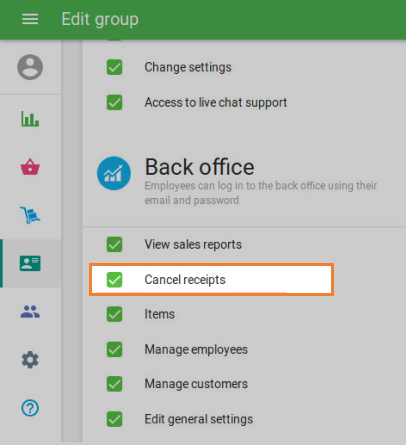
Khi nào nên hủy biên lai
- Khi giao dịch bán hàng hoặc hoàn tiền bị nhập sai
- Bạn cần hủy một giao dịch thử
Mẹo nhỏ: Nếu biên lai có kèm giao dịch hoàn tiền, hãy hủy biên lai hoàn tiền trước, rồi mới hủy biên lai gốc.
Hướng dẫn từng bước
1. Mở danh sách biên lai
Trong Back Office, vào phần Báo cáo > Biên lai.
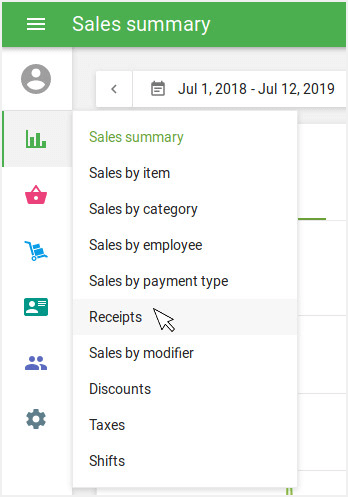
2. Chọn biên lai
Nhấp vào biên lai bạn muốn hủy để xem thông tin chi tiết.
3. Bắt đầu hủy
Trong trang chi tiết biên lai, nhấp vào menu ••• (góc trên bên phải) và chọn Hủy biên lai.
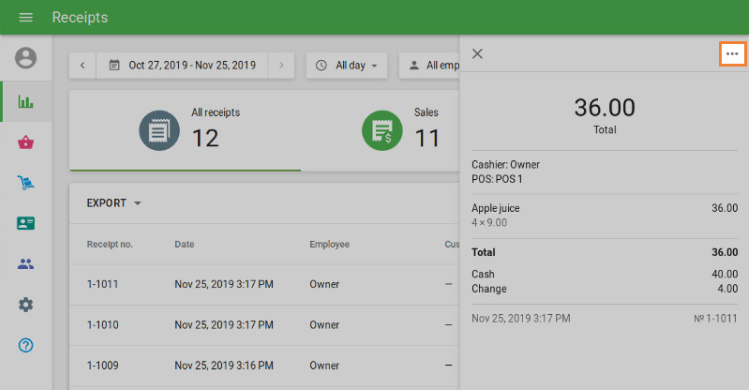
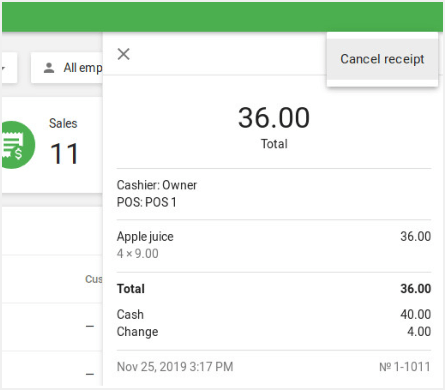
4. Xác nhận hủy
Trong hộp thoại xác nhận, nhấp vào Có để tiếp tục.
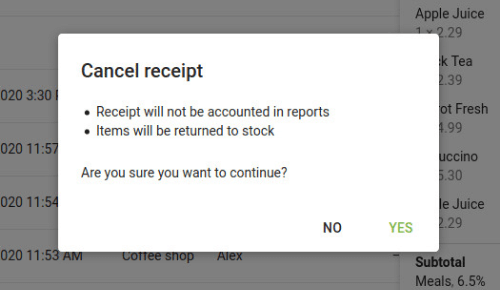
5. Xác minh việc hủy
Giờ biên lai sẽ được đánh dấu là Đã hủy trong danh sách.
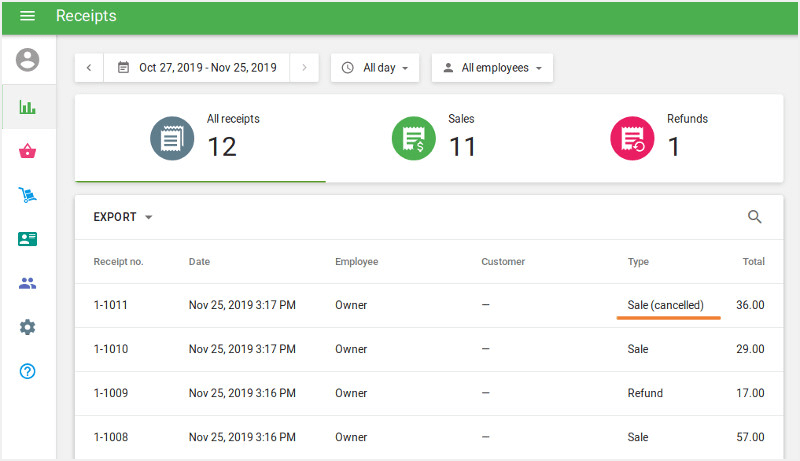
Trong chi tiết biên lai, bạn có thể xem người thực hiện hủy và thời gian hủy.
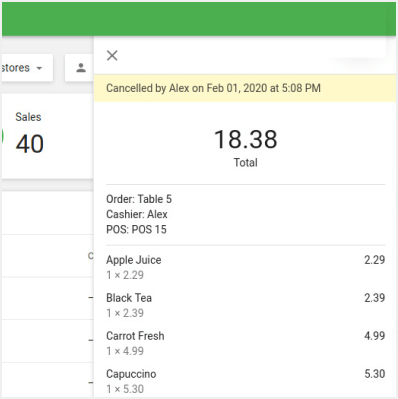
Điều gì xảy ra sau khi hủy biên lai
Báo cáo: Các biên lai đã hủy sẽ bị loại khỏi tất cả báo cáo và cả ca làm việc đang mở hoặc đã đóng.
Hàng tồn kho:
- Biên lai bán hàng thông thường: Hàng được hoàn trả về kho.
- Biên lai hoàn tiền: Hàng được trừ vào kho (hoàn tác việc hoàn tiền).
Lưu ý quan trọng
- Không thể phục hồi: Một khi đã hủy, biên lai không thể được khôi phục lại.
- Hoàn tiền: Việc hủy biên lai không tự động hoàn tiền vào thẻ của khách hàng nếu giao dịch được thực hiện qua cổng thanh toán — các giao dịch này cần phải xử lý riêng.
- Giao dịch phụ thuộc: Bạn không thể hủy biên lai nếu biên lai đó vẫn còn giao dịch hoàn tiền — bạn phải hủy biên lai hoàn tiền trước.
Làm theo các bước này, bạn có thể đảm bảo dữ liệu bán hàng và số lượng hàng tồn kho luôn chính xác.