Loyverse POS allows you to accept credit and debit card payments through integrated payment systems or non-integrated terminals. Both methods are easy to use and help you keep track of sales efficiently.
Using Non-Integrated Card Terminals
You can use any standalone card terminal with Loyverse POS without direct integration.
Steps:
1. Process the Payment on the Terminal:
At the final stage of the sale, manually enter the total amount into your card terminal and process the payment.
2. Record the Payment in Loyverse POS:
After the payment is approved, return to Loyverse POS and tap the ‘Card’ button to record the transaction.
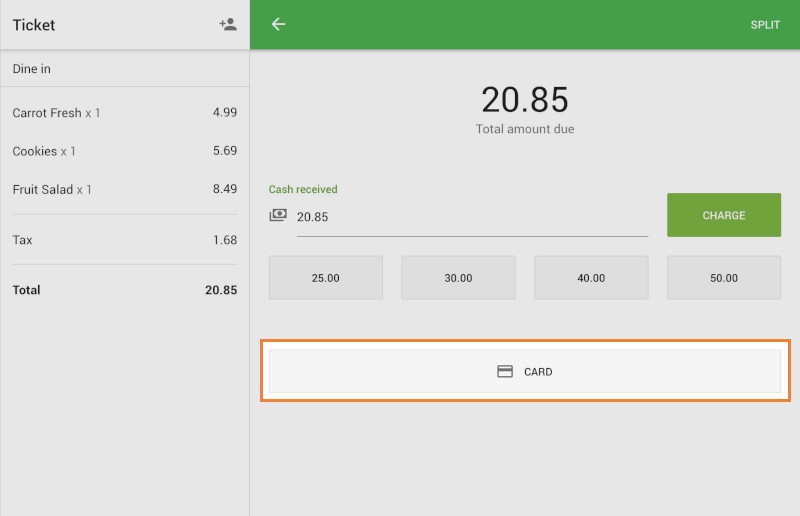
Note: Loyverse POS does not communicate with the terminal directly in this setup. The amount must be entered manually, and the systems operate independently.
The receipt from Loyverse POS will display the payment method and card label.
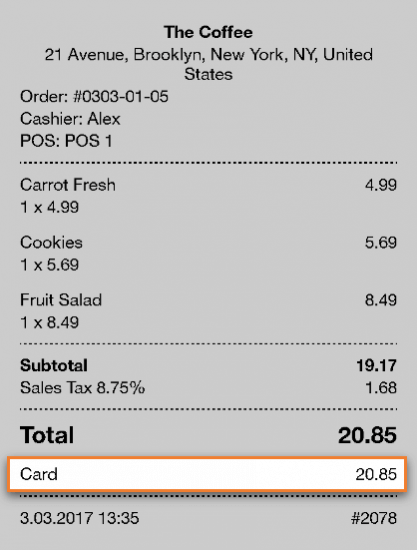
Using Integrated Card Payment Systems
Loyverse POS supports direct integration with several card processing systems, allowing for a seamless checkout experience.
Benefits of Integration:
- Automatic Amount Transfer: The total sale amount is automatically sent from Loyverse POS to the card terminal, eliminating manual entry.
- Faster Checkout: Reduces transaction time and minimizes errors.
Currently Supported Integrated Payment Systems:
- SumUp: Available in over 30 countries across Europe, North and South America, and Oceania.
- Paypal Zettle: Available in various European countries, the USA, and Mexico.
- Teya: Available in the United Kingdom, the Czech Republic, Iceland, Italy, and Spain.
- Tyro: Available in Australia.
- Smartpay: Available in Australia and New Zealand.
- Yoco: Available in South Africa (iOS only).
- STORES Payment, PAYGATE, Softbank, CpayPro: Available in Japan (iOS only).
- KICC, NICE: Available in Korea (iOS only).
- Ezetap: Currently in early access; available upon request for businesses based in India (iOS only).
Note: The availability of integrated payment systems varies by country and device (iOS or Android). Please refer to the official list for detailed information.
For the full list of supported card processors and their country availability, please visit:
https://loyverse.com/payment-systems
Reporting on Card Sales
Loyverse POS automatically tracks card payments for reporting purposes.
In the Back Office, go to Reports > Sales by Payment Type.
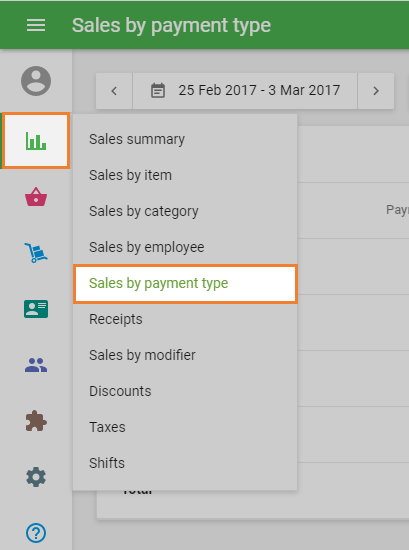
There, you'll find a breakdown of sales by credit card, along with other payment methods.
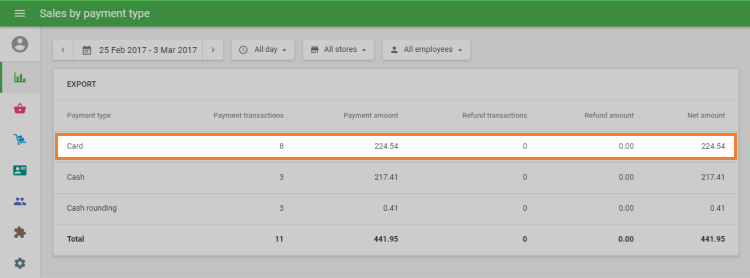
This helps you analyze payment trends and reconcile your card transactions with your terminal or payment provider.