When a retailer makes purchases, very often there are other expenses besides the amount of the ordered items. It can be the expenses for shipping, packaging, customs fees, and others. Thus, the total cost of goods can be higher than indicated in the order to the supplier.
The possibility to specify additional costs in a purchase order allows you to take them into account in the final cost of goods and, therefore, obtain more accurate business profitability indicators.
Open the saved purchase order to edit or create a new one. Click ‘Add additional costs’ at the bottom of the order.
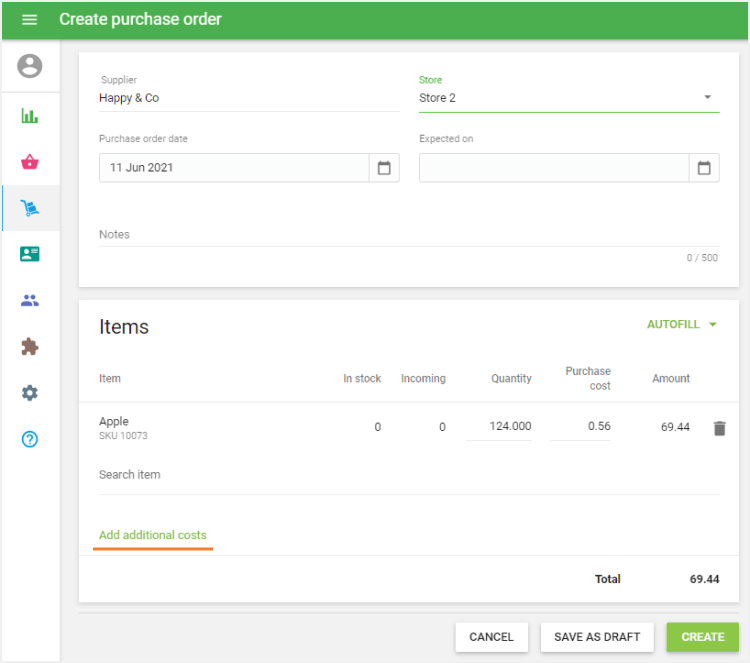
Fill in the ‘Additional cost’ name and ‘Amount’. The amount can also be a negative value, in case you receive a discount from your supplier. Click on the ‘+ Add additional cost’ button to add a new line for additional costs.
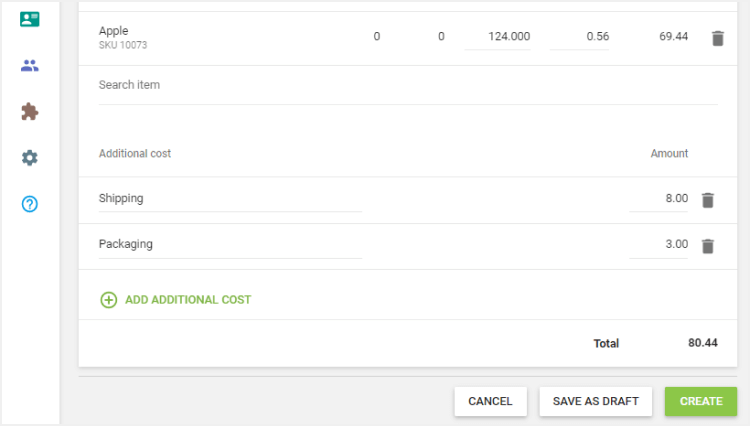
After saving or creating the Purchase order, you will see the additional cost section in the details of your purchase order with the amount added to the items amount to calculate the ‘Total’ of the order.
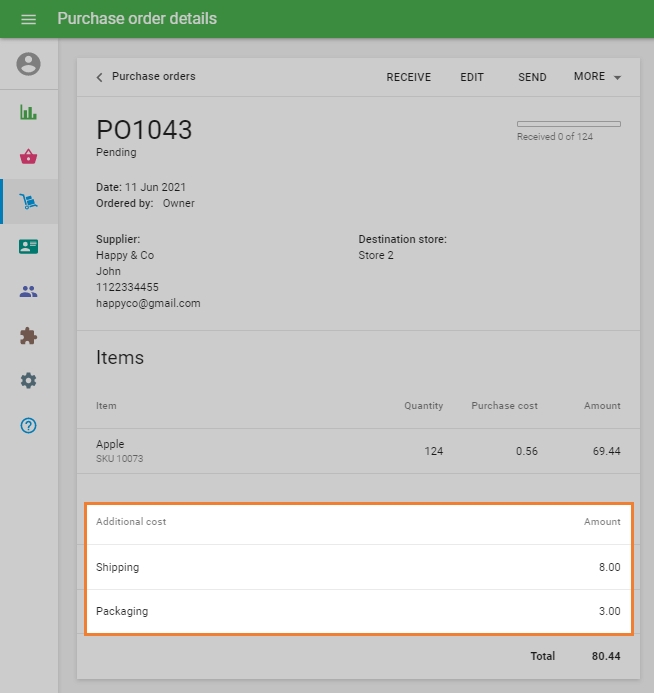
During the confirmation of receiving a purchase order, you can select which additional costs to take into account in the cost of the received items.
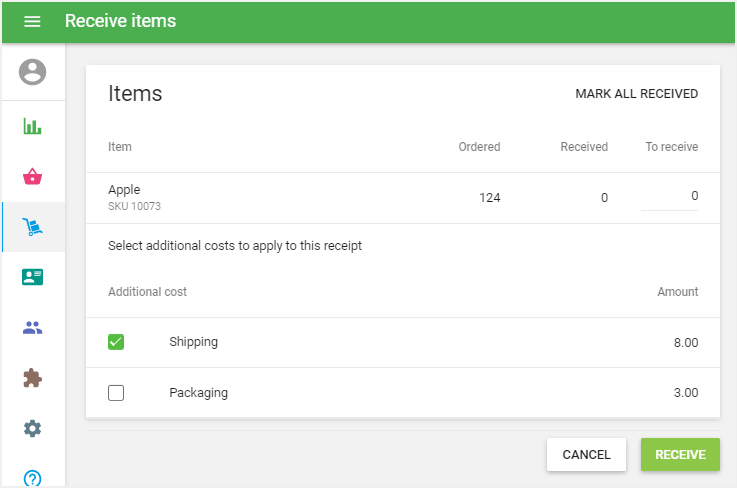
If you partially receive an order, you can apply the additional costs to only some of the items from the purchase order. In this case, the additional cost will be taken into account in the purchase price calculation of the selected item.
If you have no more items left and have unselected additional costs in the order, you will get the notification that all unreceived additional costs will be canceled. Confirm your choice to proceed.
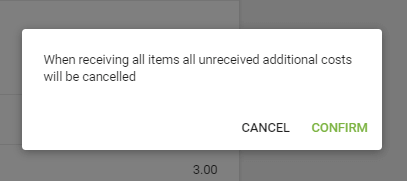
The unreceived additional costs will be marked as canceled in the received purchase order details.
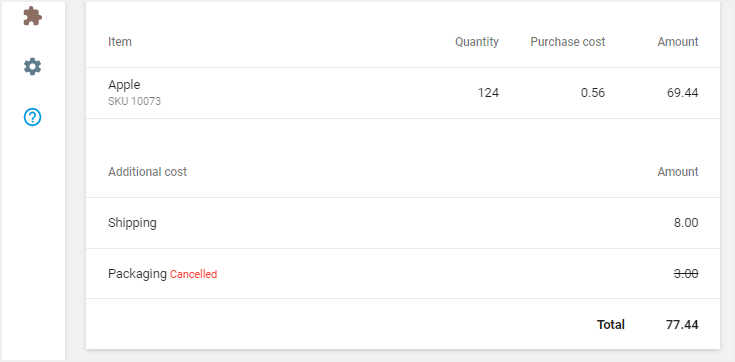
After you have received the purchase order, the system calculates a new weighted Average cost for each item, taking into account the selected additional costs, in order to provide a more accurate calculation of the Total inventory value and Potential profit indicators in the ‘Inventory valuation’ report.
The total amount of the selected additional costs is distributed over all received items in proportion to the purchase cost of each item received in the order.
The final purchase cost of an item in an order, taking into account additional costs Cfinal, will be calculated like this:
C1 - purchase cost of the received item
Costs - the total amount of the selected additional costs when receiving the purchase order
Subtotal - the total values of all items received in the order (without additional costs)
See also:
Advanced Inventory Management Overview
How to Work with Purchase Orders and Suppliers
How to Work with Transfer Orders
How to Work with Stock Adjustments
Inventory History and Valuation Report